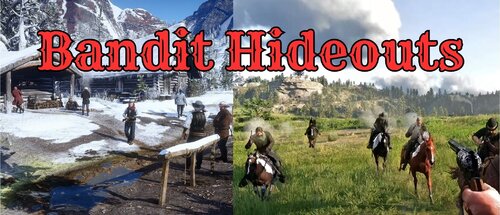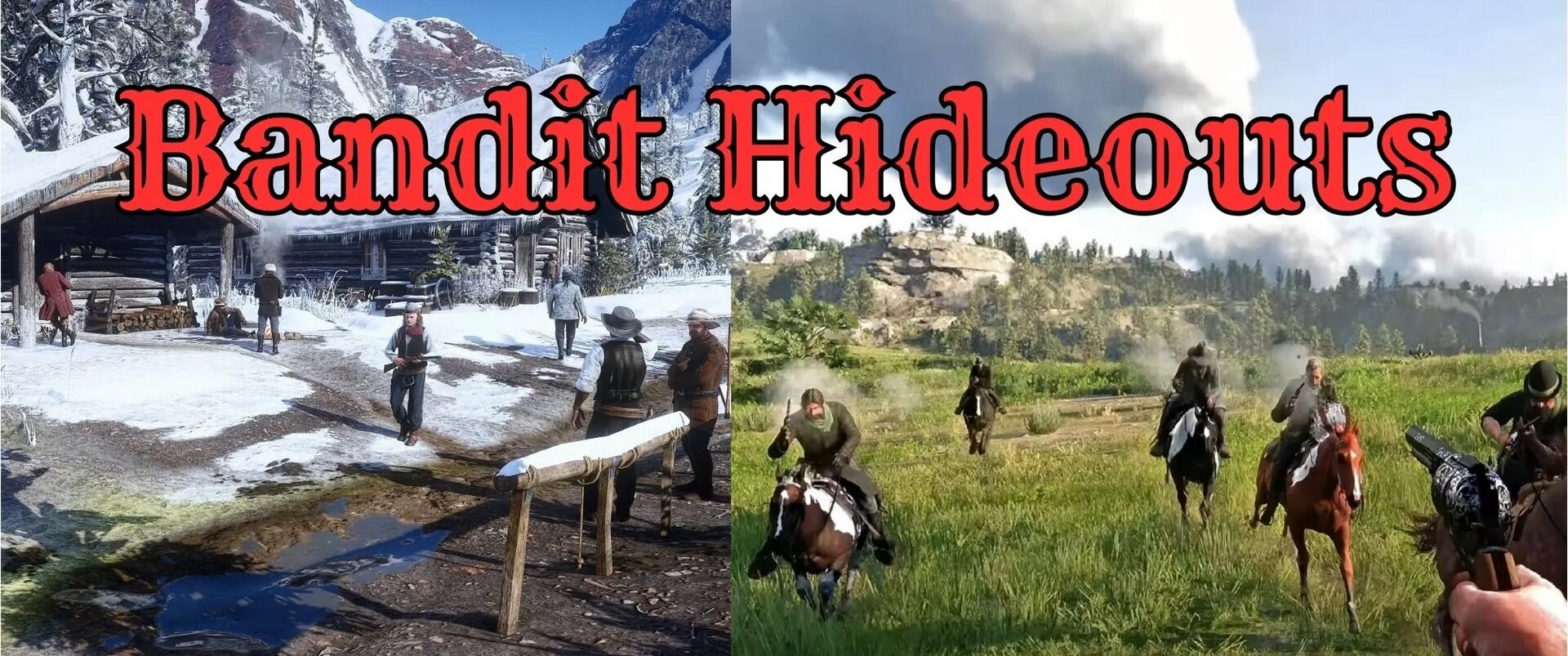
Everything posted by Gunter Severloh
-
Bandit Hideouts
No update to the mod, still v1.18 someone reported on the Nexus mod page that the zip format was corrupt and they couldn't extract it, so i tested it myself a few times and got the same result, i had reuploaded the files in a new zip format and that fixed it, did it here too. v1.19 coming tomorrow. Cheers!
-
Bandit Hideouts
That depends on your computer, i use DX12 myself and have no issues, run everything maxed, and can play 8-12+hrs without a twinkle, lol idk try either or, if it performs better on Vulcan then use it, and vice versa.
-
LML is not detecting my files
Never used the loader myself and just use just the lml folder and thats it, never had an issue with mods not loading with that, though it dont keep track of your mods, or allows you to load and unload mods on the fly, regardless the manual way works, just a thought. So overall your saying the lml mods that go into the lml folder arent being added through the loader?
- Crashing w/ mods, newbie needs help
-
Bandit Hideouts Mod v1.42
Update - v1.18 Changelog - Added - New Feature, ini setting where you can disable Individual Ambush Locations - refer to the map for locations you can disable. - Removed/Reverted - Bandits at hideouts attack on sight setting and code as there were to many issues with it. - Fixed - Bandit Posse attacking player while at player gang camp (need feedback from you guys on this). Update notes: Replace your .asi .dat and the Bandit Hideouts.ini files. New feature setting added to the ini where now you can enable/disable individual ambush locations. Update notes 2 The bandits at hideouts should and will attack you on sight now, ambush location bandits will do the same as they should, zombies should also be attacking you on sight, granted they see you, hideout bandit reinforcements should respond normally, and attack you when the bandits at the hideouts do, so no more standing there as they did before. Random roaming bandits should also be attacking you on sight if you have the setting attack on sight set in the ini, i had no issues with any of these in my tests. The not attack on sight feature in v1.17 was mainly a test, it was a WIP code and it had some issues, even crossed said messing with the combat behavior of the bandits effects all the bandits, the feature would need to be setup differently, maybe in the near future as i work on the code and get things working i will add it to an update again. v1.18 is a small update but it should address some issues reported other then the blip problem with the bandits behavior. v1.19 will be the next update, i got something else im working on and if it works then i think you guys will be pretty happy all for today, have fun, and any questions ask in the comments. Cheers! For New players to the mod, if you have a question please review the Questions & Answers article HERE first before posting a comment.
-
AM&JM Transport
Which video would that be? Never seen an AMJM Transport mod video, i know crossed never recorded one.
- 113 comments
- 3 reviews
-
AM&JM Transport
Some posts up might answer your questions: crossed99 41 Author Posted May 30, 2023 Nope, the prison wagon is just fluff currently, I planned to add more functionality for it, but didn't get around to do so yet..
- 113 comments
- 3 reviews
-
Bandit Hideouts Mod v1.42
Update - v1.17 - Fixed - Looting dead generic gang members (strangers) shouldn't make you lose honor unless they attack you first. - Fixed - Blip icon for dead bandits on radar shouldn't be showing anymore (in all my tests they weren't). - Fixed - Hideout spawn chance. - Fixed - Bandit Ambushes, bandits will attack the player again at ambush locations. - Fixed - Props at North Twin Stack Pass Hideout. - Added - 3 new ambush locations. - Added - 1 new Hideout: Clawson's Rest. - Added - ENABLE_DOVER_HILL=1 to the disable individual hideouts story list in the ini as it wasn't added in v1.15 - Added - New setting in Bandit Hideouts.ini BANDITS_ATTACK_ON_SIGHT=1 This gives the player the option to have bandits at hideouts attack on sight or not attack on sight. - Adjusted - Set the number of Hideout bandits left when a hideout was cleared to 0, the hideout cleared message would show if enabled and before you would get the hideout cleared message but there was still 4 bandits left. - Updated - Bandit Hideouts.ini, rearranged the bandits settings so their together and updated many descriptions. =================== Update Notes - important! - Bandit Hideouts.ini The ini file has been updated, as noted in the changelog above its been overhauled, some things rearranged, and descriptions adjusted, plus some new settings, replace your ini with it. Update Notes 2 - Hideout Bandits Attack on Sight ini setting You now have the option to enable/disable bandits at hideouts from attacking on sight, the following is whats going to happen if you disable the bandits from attacking on sight: 1. Hideout bandits wont attack on sight when the setting is set to: BANDITS_ATTACK_ON_SIGHT=0 2. Hideout bandits wont respond if you shoot them from afar, it depends, you can walk into a hideout, the bandits might even greet you, if you stand close to them, or get in their face, they may say something, if you remain they will get aggravated and might raise their gun and warn you, if you back off when they do this, thats them warning you, however if you stay they then will attack you. 3. Hideout Reinforcements work the same way (nothing i coded, or did, its just a bug i cant figure out), so reinforcements if enabled (through chance) will spawn normally, however they wont attack until the hideout itself is attacking you. So just letting you know if you come across reinforcements, standing there, they wont attack unless you provoke them or get the bandits at the hideout attacking you. I'm still trying to sort this out. ============ I spent alot of time trying to figure out how to do this, it still needs some adjustments so be patient, any questions please ask. Update Notes 3 Files All you need from this update if you have any previous version of the mod is the: .ASI and the Bandit Hideouts.ini
-
List of Ped models in RDR 2
"A_F_O_WAPTOWNFOLK_01", // NATIVE "A_F_M_WapTownfolk_01", // NATIVE "A_M_M_WapWarriors_01", // NATIVE
-
Bandit Hideouts Mod v1.42
Update - v1.16 Changelog: Updated the Bandit_Hideouts.ini with all individual hideouts able to be disabled. Added new ini setting for zombie health. Added campfire, lantern and a couple of bandits around the campfire at Bacchus station. Rebuilt Barrow Lagoon Hideout. Adjusted bandits at hideouts - they will no longer attack you on sight, but will attack you if you get to close, or attack them. Fixed (needs more testing) bandit blips showing on radar after all bandits were dead. Fixed (needs more testing) hiring a gunmen would multiply. Added new hideout: Witches Cauldron Added new hideout: Wapiti Cliff Added new hideout: Calumet Ravine Notes: Bandit Hideouts.ini The Bandit Hideouts.ini has been updated please review the new version and copy the new settings to your existing ini, or get a new copy, see the changelog above for details as to what was added. Notes: Radar Blips I need some feedback on the radar blips, basically clear a hideout, kill all the bandits and see if there are any blips on the radar left when all bandits are dead, please let me know in the comments. Notes: Bandit Hideout Behavior After extensive testing i was finally able to get the bandits to not attack the player on sight when the player enters a hideout, now the only way the bandits will attack you is if you get to close to the bandits, or attack them. Right now still looking into adding a timer, so this is still WIP (work in progress). =============== Known Issues: The following are reported issues for v1.16 i currently know about and am looking into: - Bandits at ambush locations dont attack the player anymore they just spawn and stand there. - Player can sometimes lose honor when looting dead bandits at hideouts (i think this is for the generic gang only idk).
-
What happened to 1899 firearms?
Its hidden as it says on the mod's hidden page: " Hidden at 31 Aug 2023, 7:05AM by wickedhorseman for the following reason: This mod is temporarily unavailable while the mod author updates the mod page information. Though hidden since August hes busy with something or just not interested anymore, cant say. Maybe send wickedhorseman a pm about the mod https://www.nexusmods.com/users/5534143
-
Bandit Hideouts Mod v1.42
Update - v1.15 Changelog: - Added new hideout: Tanner's Reach - Added new hideout: Cotorra Springs - Added new hideout: Shady Belle - Added new hideout: Plainview - Added new hideout: Rio Del Lobo House - Added new hideout: Pleasance House - Removed the Brontegoons from the generic bandits ped list - Added new feature: Disable individual hideouts - Updated the Bandit_Hideouts.ini with new feature settings =============================================== Notes: - If your a new player to the mod, download and install all files. - If your updating the mod from v1.14 to v1.15 you only need the .ASI file and add update the Bandit Hideouts.ini Important Note: Bandit Hideouts.ini has been updated! The Bandit Hideouts.ini has some new code in it, my suggestion is to copy the code from the ini in the update, to your existing ini file this way you dont lose any of your settings, or replace your ini with the new one your choice. 1. Open the new ini in the v1.15 zip you should see this code -----> See Picture of new code 2. Copy the code you see in the pic from the new v1.15 ini and paste it into your existing ini under where it says: // On-Screen Blip Icon // SHOW_HIDEOUT_ICON=1 ============================ Currently only those hideouts listed in the v1.15 ini are for all the story & missions in the game, so if you are going to do a story mission then disable the hideout that might be at that story location. Each update i will be adding more hideouts to the list, any questions please ask in the comments. Cheers!
-
ScriptHookRDR2 reloading scripts
i'm lucky as it is to get crossed helping me when he can with code for BH. Theres so much code, and alot of scripts we updated all over the place since end of April, then too since im updating BH about twice a month depending, crossed would have to update AMJM too, so its not worth the effort. Dont think he would be interested i mean hes already busy as it is so he really has little time to do what he already does. Good questions, ideally this conversation should be on the Bandit Hideouts thread not here, but i'll answer for now. 1. AMJM still has bandit hideouts but only the first 35 or 36 that crossed built, in BH i had updated some of them, and fixed some formatting and other stuff. 2. All the bandit features in AMJM are the same as in BH but in BH their all upgraded with more functions, along with 60+ more hideouts, hence BH is the standalone (copy) of all the bandit features/functions of AMJM that was my idea and crossed and i put it together, and disabled everything else in the copy that AMJM is known for like the wagons and such. So yes and no they are working, in AMJM you still have the following: - Bandit hideouts (about 35 of them) - Posse bandits on horseback (these are the guys that chase you, but this was upgraded in BH a little i increased their spawn distance). - Random roaming bandits (this was upgraded in BH with a setting that allows them to attack you on sight). - Hired gunmen (this was upgraded in BH with settings for voices, and some other things). - Zombies (we havent done anything with zombies that i recall, so it should be the same in AMJM). 3. The random roaming bandits ini code wont work because there are scripts in BH that were updated that are not updated in AMJM for the same scripts. We had updated the code a couple of times so no the ini code wouldn't do anything because there is also a settings.h script that enables those settings in the ini to work which are absent in the settings.h for AMJM. Even if you added those codes for the settings in the settings.h script for the ini to work in AMJM for that feature, there is other scripts in AMJM that would need to be updated for that feature to even work, and the thing is theres a ton of code and a few scripts involved, its not really simple. ============== Personally if you want both mods to work together, i would do this if i were in your position: 1. Make a copy of your directory with all the mods in it, put it in a safe place. 2. Remove all mods other then AMJM and BH from the directory and then test, without anything else interfering you'll have a definite answer if both mods are conflicting or not. Again i dont play with AMJM anymore like i did back before we got BH released, when i was using AMJM prior to my mod, i was playing with all the bandit features anyways so BH is just a streamlined and updated version of AMJM's Bandit features, but along side the 40+ mods i play with i dont have any issues with performance. My computer specs btw are: i7-7700k 4.25ghz EVGA Z270 FTW K G.SKILL Ripjaws V Series 32GB (4 x 8GB)3600mhz Nvidia GeForce RTX 2060 12GB EVGA SuperNOVA 1000w P2
-
ScriptHookRDR2 reloading scripts
I'm running about 40+ mods myself thats both .asi and lml but i dont use AMJM i think AMJM is your issue, as when i play with Bandit Hideouts the game is smooth for me. AMJM Transport has about 35 hideouts in it, thats where crossed stopped with it, in Bandit Hideouts, i have the same hideouts plus 60 more which i built since release, and another 5 more coming for the upcoming update. There maybe some issues with Bandit Hideouts in relation to AMJM as BH has been updated in different areas of the code since its release in May, there have been some functions in BH that have been reported not to be working (hideouts, posse on horseback, roaming bandits, hired guns, and zombies) work fine, and some other misc functions, so it depends. AMJM and BH share alot of the same code, because BH is literally a copy of AMJM Transport just with all the scripts, and various things for wagons and such are disabled in BH, but BH is upgraded so yes there can be conflicts, but there could be other mods your running that could also be interfering too. Also the number of reinforcements or even bandit numbers could influence performance, i normally play with the default numbers which is min 13 and max 23 and so many reinforcements, since your playing with about 75 mods i would look at what your running that could be interfering, if theres any mods that changes ped behavior, or spawns peds, or something of the like then it could be the issue, idk.
-
ScriptHookRDR2 reloading scripts
No, actual tools that you can load and unload mods. For compatibility between mods, if your also using AMJM Transport mod then go into the AMJMTransport.ini and look for the following codes and set them as you see below: // BANDITS SETTINGS // PERSISTENT_HIDEOUTS=0 RANDOM_BANDIT_ATTACKS=0 RANDOM_ROAMING_BANDITS=0 Those setting will disable hideouts, the bandit posse (bandits on horseback), and the roaming bandits in AMJM Transport. Leave them enabled in the Bandit Hideouts.ini though as that ini will be read instead of the AMJM Transport for just those settings. The remaining settings for the AMJM is all the wagon and other features so those wont interfere as they all have been disabled in the code for Bandit Hideouts. Any other questions i have a Questions and Answers Article seen here for the mod: https://www.nexusmods.com/reddeadredemption2/articles/267
-
Fast Split Point Crafting
Getting back to you, i got it working, i think the issue was i didn't have my weapon out so when i did that, it worked! Thanks very much for this mod!
-
ScriptHookRDR2 reloading scripts
Welcome! Check the nexus for tools for mod menus i know theres a couple there, idk about here havent looked. Ya Depends which Arma but im mostly in Arma 3 these days, i post a video everyweek on my Arma 3 channel too.
-
ScriptHookRDR2 reloading scripts
Download it from my Google Drive: https://drive.google.com/file/d/18s-Ujjtpl0uLPKiceAKsiu6nrZ6M8bon/view?usp=sharing put it in the main directory ---> C:\SteamLibrary\steamapps\common\Red Dead Redemption 2 same place as the RDR2.exe. Once ingame you can use it to disable all your mods at once to test something. So all you need to do is just press ctrl R to disable all your mods, and then press ctrl R again to re-enable them. I use this for testing new hideouts for my Bandit Hideouts mod, i disable the mod and then add an updated version of the mod's .ASI file and then reenable it and i can then test it, all i use it for. So if you wanted to add another mod, or take out a mod while ingame then use the Scripthook dev, it will allow you to stay ingame, as it takes a while to get the game started up again, i do this multiple times when working on my mod, so it saves me a ton of time. Hope that helps!
-
Fast Split Point Crafting
If you guys need to change the key in the ini to something else like i did as the default key is k go to this website and look up the key you want to use and change that key to the new code in the ini https://learn.microsoft.com/en-us/windows/win32/inputdev/virtual-key-codes edit ... unfortunately this mod dont work for me, i change my key to x, crouched ingame and nothing happened, yes i have scripthook installed, im running about 40+ mods without issues, game runs fine otherwise so idk, any suggestions?
-
Bandit Hideouts
Hi, Answered you in your pm, in the future contact me on Nexus as im there almost everyday, pming me here wont get you a faster answer. As for scripthook make sure your running latest version of the official scripthook, the custom ped list as your finding out may cause issues when using custom peds, i havent had any reports on the nexus since the start of the mod about the list other then some peds wont spawn or work. Hiring gunmen should be limited to under 5, for some reason the game might crash using all 5 but mostly because when they spawn horses, again i have no idea why. Get a fresh copy of the mod (.asi) and see if anything changes, dont use the mod when your going to do missions, or story parts, complete them first. Mod has some issues, understand that theres 132 scripts in the mod, with thousands of lines of code, at some point something may conflict, or break, and some of the issues that have been reported can be caused by various things, other mods can interfere or conflict and cause bugs to happen. The game is already instable and not mod supported as it is which makes it harder. Suggest to solve some of the issues is to test without other mods. i will look into the icons when i work on the mod again. No. Mod goes into the root folder of the game, no where else, the mod dont contain a "scripts" folder ignore all that. You did something wrong somewhere, again all files go into the RDR2 directory no where else, here: C:\SteamLibrary\steamapps\common\Red Dead Redemption 2 install it, tweak the ini to what you want and thats it, disable or remove the mod during missions and doing story related missions. Dont use the mod til you get to chapter 2 or bandits will be at Colter and interfere with the story. I'll look into the map icons when i work on the mod and see if there is any issues, but theres no guarantees i can fix anything if there is indeed an issue in the code, or some new bug.
-
Lockdown Manager Menu
Try reinstalling the mod, also make sure ped damage overhaul mod if your using it could be using the same key and cancel it out.
-
Bandit Hideouts
That code dont seem to work anymore and we dont know why, but your being attacked by bandits on horseback, in the Bandit_Hideouts.ini look for this // Bandit Posse on Horseback // and change the code for it from 1 to a 0 (zero) like this ---> RANDOM_BANDIT_ATTACKS=0 In the future any questions review the questions and answers article here: https://www.nexusmods.com/reddeadredemption2/articles/267 or ask on the comments section here on the Nexus mod page https://www.nexusmods.com/reddeadredemption2/mods/2213 as i dont come here that often, im on the Nexus almost everyday so i will most likely see your comment.
-
Bandit Hideouts
Mod has an issue with hideouts currently, me and crossed have no idea whats going on, theres a ton of code to look at, but you can also try 999 for the value but keep in mind that as soon as you restart the game the hideouts will be reset. I and crossed are still working on the code where you can disable individual hideouts so til we get that working then, my suggestion overall is if there is a mission, or story part you are planning on playing, disable the mod until you have completed them. Bandit hideouts doesn't compliment the story aspect of the game only because some code that was formerly working dont seem to work anymore, and again we have no idea why. We just recently solved why Colter, Lakay, and beaver Hollow werent working after a few months of testing and now its fixed.
-
Bandit Hideouts
To "permanently" disable a hideout once cleared you can set their respawn timer to a very large value. This is the largest value you can set: 2147483647 (seconds). This will disable them for ~10 thousand hours, basically forever 🙂 But it will not get saved so they'll still respawn when you reload the game.
-
How do you install mods from nexus mods?
Make sure you have the required files for the mod or it wont work, mod could be broke too, suggest reading the comment section of the mod and see what others are saying as if anyone else is saying the mod dont work then theres your answer.