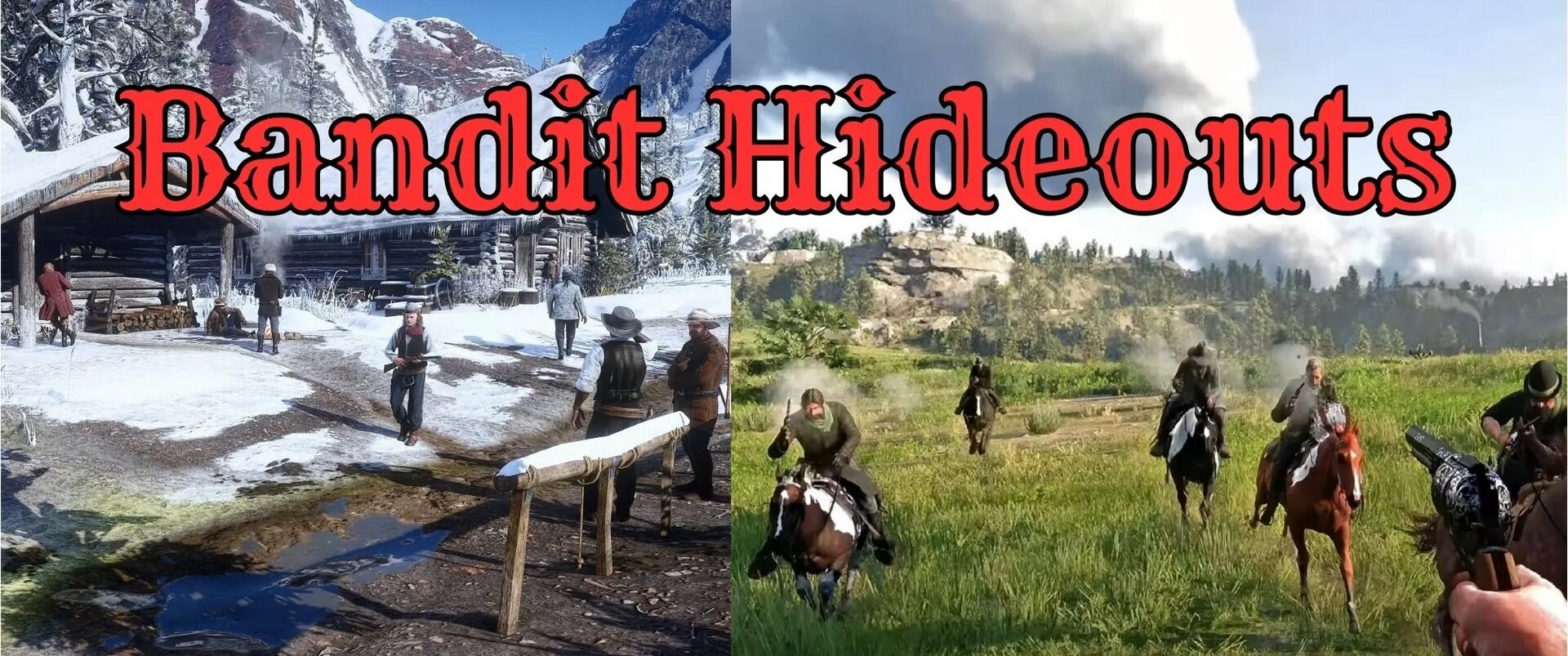
Everything posted by Gunter Severloh
-
rock star games wont load
Verify the integrity of cache.
-
Should I assumed RDR2Mods is more active than Nexus in terms of updated mods?
Hi, i would recommend both, i'm on Nexus all the time and new mods, and mods being updated for RDR2 are constant there, do both more exposure, you post here it means more activity for the RDR2 community too.
-
[Unofficial] Troubleshooting Guide For Non-Working Mods
Thanks! But not resolved yet, only things working so far from this revert is all my asi mods, and the latest version of reshade. As for lml (lenny's mod loader) the game crashes with it, of course i had all my mods for lml loaded, so i tried just one and it crashed. I am using the latest lml version however when i was previously playing prior to the update i had lml_rdr_beta_9 i might try that but idk if it will work. Any suggestions for lml?
-
[Unofficial] Troubleshooting Guide For Non-Working Mods
Revert your game to previous RDR2 version A working fix to play RDR2 with mods again Heres a fix for you guys that will enable you to roll back to the previous version of RDR2, allowing you to use scripthook and mods. Original poster with this idea btw: GTA forums scripthook RDR2 https://gtaforums.com/topic/939232-scripthookrdr2/?do=findComment&comment=1071845960 Tutorial 1) Copy and paste the following URL into your browser: steam://nav/console Allow it to launch Steam, this will open the Steam console window. 2) In the text box at the bottom of the Steam Console window, paste the following: download_depot 1174180 1174184 5805888981794472260 3) A few messages will appear in the console window--this will take potentially several minutes. Wait until you see the message "Depot download complete :" 4) Once the depot download finishes, navigate to the following directory on your PC: C:\Program Files (x86)\Steam\steamapps\content\app_1174180\depot_1174184 For those of you who may have installed Steam on a different drive or location, find the root of your Steam installation and continue through the directories from there. 5) Copy all of the content from the above directory and paste it into the root RDR2 installation folder allow it to overwrite anything it asks. 6) Launch RDR2 from the RDR2.exe executable in the installation folder. ============ Once it was done, i just went to my directory here H:\Steam\SteamApps\content\app_1174180\depot_1174184 and in that depot_1174184 folder are 8 files, they are the following: appdata0_update.rpf PlayRDR2.exe RDR2.exe shaders_x64.rpf update_1.rpf update_2.rpf update_3.rpf update_4.rpf Copy or move these to your RDR2 Directory seen here for me: G:\SteamLibrary\steamapps\common\Red Dead Redemption 2 your computer will ask you to replace or skip, just replace and it will replace the files. After from the directory itself start the game from the RDR2.exe from there the rockstar game launcher will come up, login if you have to, and start RDR2, it will load like normal and you will be back ingame. =========== Backup So just remember to clean your directory first use my screenshot as a reference if need be. Install the scripthook for this version which is here http://www.dev-c.com/rdr2/scripthookrdr2/ Once your all set and you got the game running, and have added mods, COPY the directory and BACK IT UP! Up to you, on this version of the game i was running 30+ mods and having a blast, and had 60+ fps performance all my videos on my RDR2 Utube channel are from this version. ============== Hope that helps anyone who wants to get their game back or needs some insight, this is just one way. Cheers!
-
[Unofficial] Troubleshooting Guide For Non-Working Mods
I have some news ... After taking a break from this file, mod nonsense for a day which needs to be better established so everyone doesn't have to wait for 1 guy to update a file that all mods depend on 🙄 The game is working for me for all my asi mods! 🤠 However! .... I got it to work this way, im NOT using the latest game version, i got this new idea after reading a post by a guy that has 2,600+hrs in RDR2 and is a 70yr old gamer 😉 So he showed a screenshot of his directory with no mods, prior to the two major updates we had basically going back to April when stuff was working fine. So he says this ... i'll link a screenshot of my vanilla directory from game v1436.31 https://i.imgur.com/u7EiPhv.png he says delete anything that isn't vanilla this is using his screenshot as a reference, which is what i did hence my directory screenshot before i added mods. What he didn't say was that his game is still the 1436.31 version, how i figured it out was in his screenshot he had the details (dates) for each file, and there were the following files that were not from the recent update which has a different date. appdata0_update.rpf PlayRDR2.exe RDR2.exe shaders_x64.rpf update_1.rpf update_2.rpf update_3.rpf update_4.rpf So these files in his screenshot were all april 27th of this year, so seeing that i got this idea, the idea was to revert the game back to that version, and i did it before. So what im going to show you guys if you dont know already is how to revert your game if you want to. Im going to reply again with a fresh post so this isn't a mile long so see below:
-
SOS - Please Rescue Scripthook
You might need to adjust a browser setting for downloads or something because the download window opens up for me right after i click download, im using Firefox btw for the browser.
-
[Unofficial] Troubleshooting Guide For Non-Working Mods
Yes and just the rockstar launcher starts up, then the black screen with RS logo and then after that finishes it closes and then nothing.
-
[Unofficial] Troubleshooting Guide For Non-Working Mods
Update ... Currently the game is updated to latest version. I started it with no mods and it started, so np, i loaded my normal game loads fine, even played a little meh i prefer the mods the arcade side of this game turns me off, its to fast, to much crap on the screen. What i tried next is reinstalling reshade and the latest version which was updated on the 8th, no luck there dont start at least i dont think its working as i dont get the message at top left, nor do i know how to bring the menu up for it. Regardless game works with the reshade installed whether thats working idk as i dont see any changes. As for mods i have latest scripthook and native trainer installed, game starts with those, i was even able to bring up the trainer via F5, perfect np there. Added a mod, i dont know if it worked, but then i figured i add in all my mods. So now the game dont start, yay So heres 4 screenshots of my directory, the top links 3 are the directory itself and the 4th is the lml folder any ideas of what i should remove or am missing? 1. https://i.imgur.com/lzJm4G2.png 2. https://i.imgur.com/9mo0qry.png 3. https://i.imgur.com/FNQWtoJ.png 4. https://i.imgur.com/6BuhAp1.png Edit ... I removed dinput8.dll from the main directory and the game started up, so thats something now. So far the native trainer isn't coming up now, the PhotoModeEnhancercamera.asi is working this is when you press F6 in 3rd and you can pan around your character and other places and takes screenshots. As far as other mods go, theres some i know arent working like the walk fix which enables your character to walk in first person.
-
SOS - Please Rescue Scripthook
Scripthook RDR2 http://www.dev-c.com/rdr2/scripthookrdr2/
-
AM&JM Transport
Idk why i haven't posted on here before but, im always on the Nexus, i use this mod all the time and more specifically the random bandit encounters, and persistent bandit hideouts. But if anyone is interested to see what these look like ingame check out my Utube channel for RDR2 using this mod Gunter Severloh RDR2 crossed99 knows me from Nexus, thanks for the best mod crossed99! Guys send him a donation he deserves it, i've sent him a couple in the past year! Cheers!
- 113 comments
- 3 reviews
-
-

- 2
-
-
[Unofficial] Troubleshooting Guide For Non-Working Mods
Getting back to you, well heres what i did and am doing atm: I reverted the game back to what i was using which worked np, see this post here on how i did it https://gtaforums.com/topic/939232-scripthookrdr2/?do=findComment&comment=1071845960 So i did that got the old version i was using, tried it, game acted like it was starting even got the launchers in the taskmanager which they didn't show before when i tried, but with mods i get FFFF error and crash. Took all mods out (backed them up of course), same FFFF error. So i deleted the updated files, and most of the directory, im verifying the integrity of cache atm on steam, and it stated 16 files failed to validate so will be reacquired so.... we'll see where this goes. Its not like im running a weak computer, i mean i was playing the game on max settings and with vram at only 8gb out of 12. I did a benchmark test couple weeks ago and i got 60fps with flying colors. My specs Intel Core i7-7700K Kaby Lake Quad-Core 4.2 GHz EVGA Z270 FTW K EVGA XC BLACK GeForce RTX 2060 12GB G.SKILL Ripjaws V Series 32GB (4 x 8GB)3600mhz EVGA SuperNOVA 1000w P2 220-P2-1000-XR Anyways i'll reply back when i get it started and share what i did if and what works.
-
[Unofficial] Troubleshooting Guide For Non-Working Mods
Game wont load for me with mods, and i have that latest scripthook version (May 2022). I have the version.dll, and the dinput8.dll too. With or without the version.dll game does same thing. So whats happening is i verified integrity of cache, restarted steam, even put a new desktop icon on my desktop. I double click it acts like its starting up, i get the yellow rockstar logo, and then the black box for rockstar acting like its loading. From there the blackbox goes away and then im sitting there, nothing, i check the taskmanager and nothing, no rockstar launchers there. I was just playing fine yesterday before the update, running about 30+ mods no issues i get 60+fps, game runs fine, now it dont even start. Just a note though, i was using the previous version of the game, because after last update game did the same thing, so i reverted it to previous version and i been playing on that since, so i decided to back that up, and let this update go through and see how things would turn out. Any ideas what i could do here, other then removing some mods maybe and idk which ones the game isn't starting. There are a few mods that i know of that arent the latest versions of those mods, only because i didn't want the changes that were made, so maybe its possible those mods could be the culprit? Is there a way to find out, like a log? Someone said somewhere that scripthook needs to be updated again, could that be the reason now?
-
version.dll not working
Someone asked about mods on steam discussions if they are working for them, and someone replied and said their game is working with the latest version of scripthook which is from May 2022. However i downloaded it, tried launching and my game wont start, so i can only assume scripthook must have to be updated.
- ScriptHook updates
-
Lenny's Simple Trainer
Using the trainer and everything works np, just have a question when i do open the trainer (F5) ingame is there a setting or some way to select options without having my character walk around and or move when i make selections in the trainer list? The arrow keys i use for moving my character around btw, is there a way to change the keys for the trainer menu?
- 1,356 comments
- 25 reviews
-
SOS - Please Rescue Scripthook
So this is enabling scripthook to work again and the mods work as before correct? Would that mean the native trainer that comes with script hook rdr2 would work again? as when i tried using it after the update my game would freeze and i had to force quit.
-
Game randomly crashes and I don't know why
What are you guys running your graphics card on in the settings? The Vulcan or D12? Im running Nvidia GTX 1080 8gb and i have it set to D12 never have crashes or issues.
-
SOS - Please Rescue Scripthook
Ya, looking at the GTA forums there are quite a number of people that are replying to Alexander's thread and reporting what issues they are dealing with, hope from the activity Alexander will see it and update script hook. I had already noticed a few of my mods not working, i use the native trainer that comes with Scripthook which i had to remove as it freezes and crashes my game. I prefer that one over others because it allows you to sync the game time to your computer time, and play in real time adjust the weather if need be, and adjust the time forward or backward as well, really adds to the immersion. Why does almost every mod depend on script hook, why cant there be other "script hook" or what have you so the mods can work, its rather absurd we have only one source if you will that enables a mod to function in the game.
-
SOS - Please Rescue Scripthook
Maybe best if someone just contact Alexander Blade, and let him know about the recent update so he can update script hook. Script Hook RDR2 http://www.dev-c.com/rdr2/scripthookrdr2/ ScriptHookRDR2 - GTA Forums https://gtaforums.com/topic/939232-scripthookrdr2/page/9/#comments
-
No Automatic Reload Ever
This is one of my favorite mods, it works as intended, i love the fact that you have to manually reload your weapons when your out. That automatic reload made no logical sense to me especially considering how vast and complex this game is. About the only other thing i would like to see for this mod if its possible is a slower reload of the weapons, and based on what weapons you are using, really realistic levels, overall this mod adds another level of immersion to the game, thank you for your work!
-
What Mods would you like to see?
Idk if this has been asked before but i would like the following: Boats and Horses 1. Boats and horses to not respawn or disappear if you used them, and come back to where you left them and their gone. Unless the boat is damaged with bullet holes, or somehow floats away keep it persistent to where i left it. I had 4 horses at one time, i left two hitched in a town and i had my horse, did a small mission and gained another horse, i got killed in a combat, i came back and my two hitched horses were gone, and not even on the map, these were level 2 bonded horses too. Camping 2. Camping, be able to setup camp at the exact spot you are at, theres a mod like this in Skyrim where you can build a fire, setup a tent ect,. and camp exactly where you want, idk why in RDR2 Rockstar decided to have specific camping spots, like i would setup camp in a spot and next thing you know im a 1-2miles down the road or elseware. In a game like this where your out in the wild 98% of the time i think Camping should be upgraded, manually create a campfire, like you have to either chop wood for a fire, or forage for some wood, i mean make it manual like hunting is, manually setup a tent, or put down a sleeping bag, if anything just be able to camp at any spot you choose. Water 3. Make lakes, rivers, and various waters look like actual water basically retexture mod for water, some of the links or even rivers i have been in look like your in a pool with a film on it, as the water seems think, real water is thin, and breaks. They can mimic you looking wet in the game and do an amazing job of it but why cant they make water in rivers, lakes, pods actually look wet, make it look like real water, some spots they do but again they look like your in something with a think film on it when you move.
-
Gunter Severloh's RDR2 Screenshots
Having a beer in Valentine Early Morning ride on a forest trail to Strawberry








