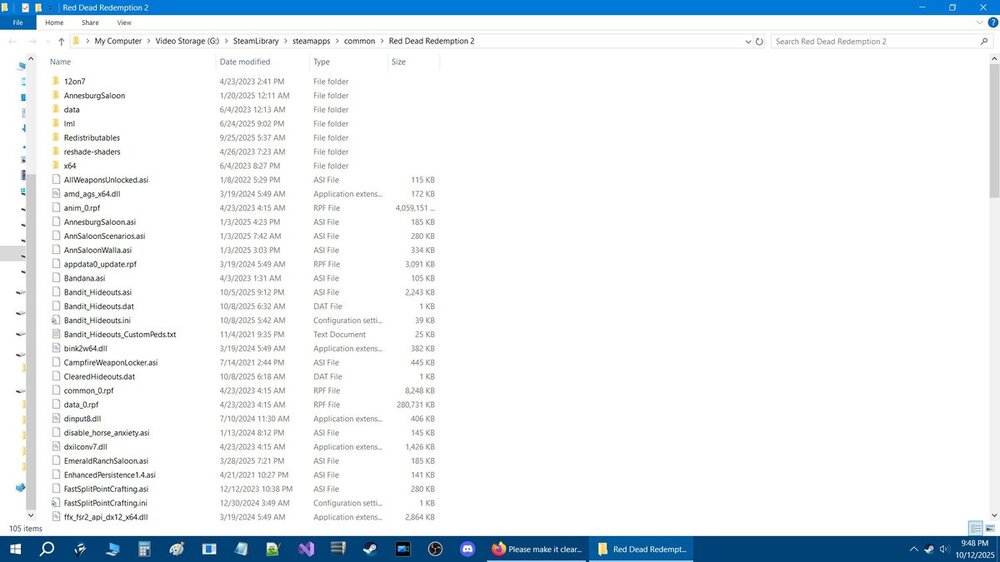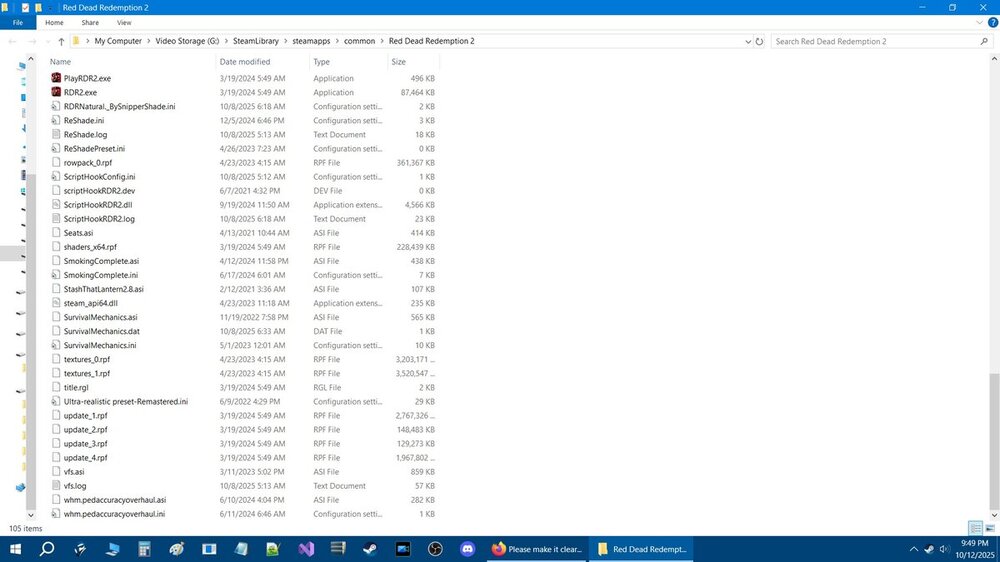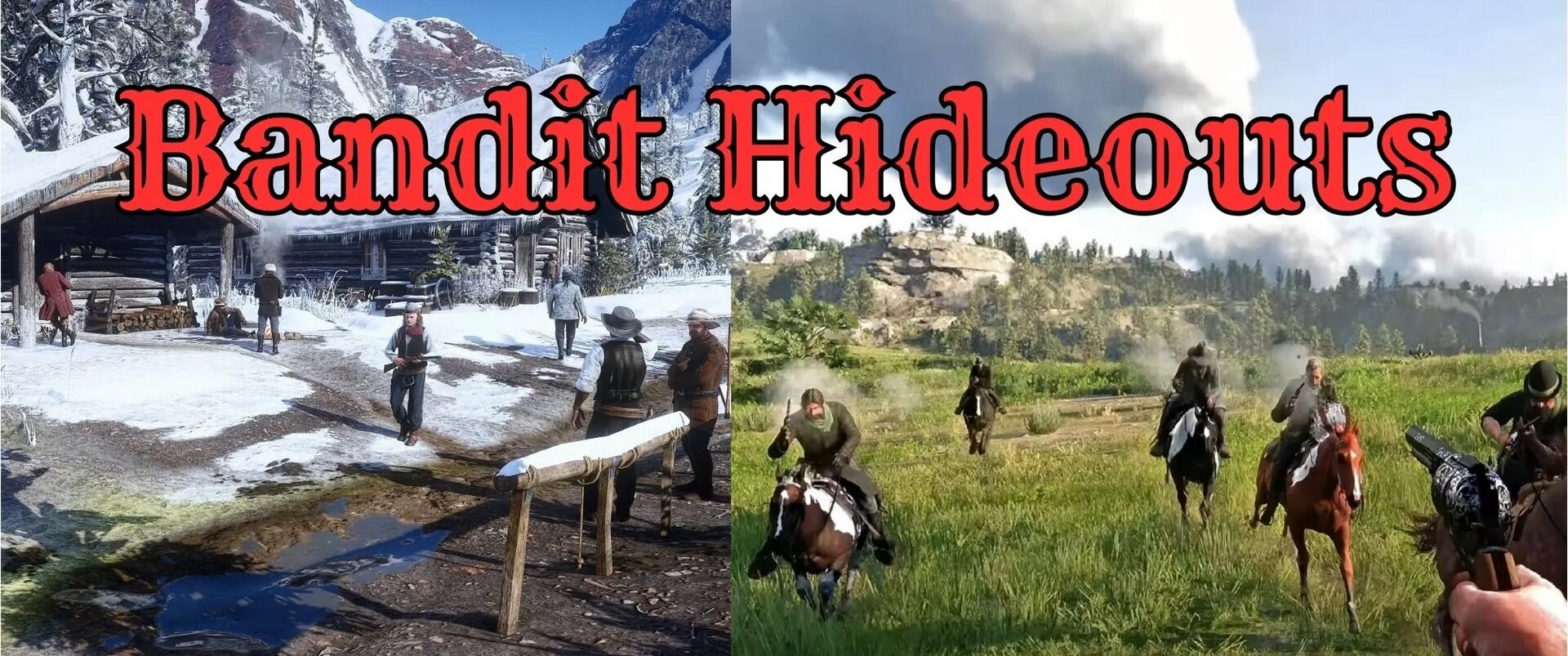
-
Custom Gang Mod
Your asking the wrong person, im not the author of the mod that this release thread is for, cant help you. No as this page here would have been updated with a new version and the date would be current, the same mod is here on the Nexus with same date and version: https://www.nexusmods.com/reddeadredemption2/mods/1240
- 20 comments
- 2 reviews
-
Bandit Hideouts Mod v1.42
UPDATE- v1.42 - Reduced Mutant house hideout's spawn distance as it was triggering the hideout to spawn when playing Blackjack in Van Horn. - Fixed hideout cooldown as it wasn't working. - Rebuilt the reinforcement spawn points at Fire Lookout Tower as reinforcements weren't spawning. - Added new props at Fire Lookout Tower. - Increased the hideout radius of Fire Lookout Tower. - Rebuilt the reinforcement spawn points for Wapiti Cliffside hideout. - Increased the hideout radius of Wapiti Cliffside hideout. - Rebuilt the reinforcement spawn points for Valley View hideout. - Adjusted the spawn distance of Valley View hideout. - Added some new props to Valley view hideout. - Removed a redundant code from the relationships script. - Added new props to Stream view hideout. - Increased hideout radius of Tanner's Reach hideout. - Added more props to Tanner's Reach hideout. - Reduced the despawn distance of Aurora Basin. - Added new props to Aurora Basin hideout. - Increased the hideout radius to Cochinay hideout. - Added new props to Cochinay hideout. - Changed relationship for all bandits to be neutral to bounty hunters, and vice versa. - Added new props to Clawson's Rest hideout. - Added new props to Millesani Claim mine hideout. - Reduced the despawn distance of Millesani Claim mine hideout. - Reduced the despawn distance of Manzanita Camp hideout. - Increased the hideout radius of Bear Claw hideout. - Added new props to Bear Claw hideout.
-
Bandit Hideouts Mod v1.42
Sorry not doing a light version, all you need to do is open the Bandit_Hideouts.ini go to the "Disable Individual Hideouts" list which looks like this in the ini: // DISABLE INDIVIDUAL HIDEOUTS // and set all the hideouts in each region to 0 that you dont want to spawn. A whole new version with less hideouts is not realistic considering it takes 45 minutes, to 3hrs to build one hideout. To even remove a 100 hideouts from the code itself would take 3-4hrs probably more just to do to get it down to only 43 hideouts or a number in that area. It would take you way less time to just go through the list as suggested and set a bunch of them in each region to 0, then they wont spawn. You can control everything in the mod through the included ini. There is also a high resolution downloadable map you can look at and see what hideouts and ambush points with name and number there are.
-
How to find root folder for mods?
No, mods have their own requirements based on what they are. You have two basic mod types, LML and ASI, one goes into a folder, the other goes into the root directory. Lml mods or also known as Lenny Mod loader mods, Lml mods have a folder you put them into, most of those mods come as folders which go into the lml folder. Then you have ASI mods which are mods which all go into the root game directory, which if you have the game on steam would be here: C:\SteamLibrary\steamapps\common\Red Dead Redemption 2 keep in mind that asi mods have requirements too, some work by themselves, but most require an external files like Scripthook. Some lml mods may be good by themselves, depends what they do, but some lml mods mat require other external type files, like Rampage trainer, or offline content unlocker as examples, those are also mods. For ASI mods, most times they mainly require AB Scripthook, or the updated version which is ScripthookRDR2 V2. My suggestion is if you want to use a mod in your game, then read the details on the mod page on what that mod does, what to expect, what to look for, and then preview the files, look for any requirements it may have. I would also suggest before you download and install any mod to review any comments, or posts be it here on this website, or the Nexus website for comments discussing the mod. What you want to look for is players either asking questions, about issues with the mod, or just general stuff. imo if you see alot of comments where players are complaining or asking about something not working, or some problem, and you dont see the author's reply then imo try to look for any comments that may provide answers, fixes or a work around for whatever issue that mod may have if any. Dont just look at comments and go and ask a question, you got to put your two cents together, look at when the comments were posted, what their talking about and whether the author responded, and or still responds, and look at the time/date at when they responded. Authors that dont respond either moved on, or are to busy to reply or simply not interested, or dont have notifications on to tell them someone replied. So keep in mind that if you ask a question to an author about something in the mod and you haven't seen him respond to previous questions, then ... your wasting your time. Though others could respond and may know the answer to whatever your asking, so if you have a question do some research first, and then if nothing is found then post the question in general. Search first then ask questions. Hope that helps.
-
Please make it clear to me
Heres 2 parts of my directory, top and bottom: All the ASI files are mods, then i use reshade, so if you dont have those then dont worry thats just my directory, not how its supposed to look like for you. If you have ASI mods then yes they will be in your RDR2 directory. But i have both LML mods which in the first pic you can see lml at the top, all lml mods go in there. Then all ASI mods go into the main directory. A good mod load order? I dont use the mod manager i do everything manually, and everything gets loaded as far as im aware based on the name of the mod in alphabetical order, never had an issue with it. But ya show me a pic and let me see what your running. Yes, but how old are you talking about as im using the dinput8.dll from 2024 only reason is i just havent gotten around to updating it to the latest, and tbh its been working fine regardless. Mods that require version.dll? Idk what mods are you using that require version.dll? Maybe remove version.dll and see if those mods work with dinput8.dll but you cant run both dinput8.dll and version.dll
-
Gunter Severloh changed their profile photo
-
Please make it clear to me
There is AB Scripthook and V2 both use a dinput8.dll but use only one not both, i suggest using V2 version and no version.dll You dont need version.dll its not the same as the dinput8.dll. Mod your trying to use based on your OP is an lml mod you dont even need Scripthook, you need Lenny's Mod loader, i would recommend installing that manually so you see a folder in your RDR2 directory that is named lml then all lml mods are put into that folder. If your using and or installing an ASI mod then its name will be modname.asi and ASI mods normally require Scripthook. Different versions of the same mods are usually running different functions/features, most times its just one or the other not both, so i suggest if you see two versions of a mod look for any information on either, either through the mod's post tab, or reviews, questions ect,.
-
Please make it clear to me
Which is it? Your trying to get Red Dead Offline to work specifically? Or you also asking about Scripthook based asi mods? Red Dead Offline is an lml mod, you need Lenny's mod loader to run that, hence the instructions on the mod page: "Installation Download with Mod Manager from here or drag and drop the extracted folder into your LML folder so that you have a structure like "Red Dead Redemption 2\lml\red_dead_offline". Please make sure to have Lenny's Simple Trainer or Outfit Changer installed to load all multiplayer components! So locate and install Lenny's mod loader, Lenny's simple trainer, or use Outfit Changer as per the instructions, what i bolded above. I would just start with LML and go from there.
-
Bandit Hideouts Mod v1.42
Update v1.41 Changelog: - Added new prop to the code to be spawned with hideouts. - Added new props to River's End hideout. - Added new props to Lone Mule stead hideout. - Added new props to Logging camp hideout. - Added new props to Fort Riggs hideout. - Added new props to Montos Rest hideout. - Added new props to Cane Break Manor hideout. - Added new props to Aberdeen Pig Farm hideout. - Added new hideout Montana Peninsula - Added new hideout Mutant House - Reduced the despawn distance of Lone Mule Stead hideout. - Reduced the spawn and despawn distances of Copperhead landing hideout.
-
RDR2 Infinite Loading Screen (New Day New Shit)
As you can see in the settings itself of the ini, it disables the startup, overlay, and interface, unless your using something for developing a mod or working on a script their really not needed. Disadvantages? Not really, game wont load with it enabled so that is a disadvantage just having it enabled, outside that idk, im sure someone else could comment on the subject, but imo your not losing anything with those set.
-
AM&JM Transport
Hi, i dont think crossed is going to respond, but since i work with crossed alot through email, and my mod is based on his, maybe i can help. So whats not working? Did you move all files to the RDR2 directory? Did you install AB Scripthook? Do you have latest asi loader (dinput8.dll)?
- 113 comments
- 3 reviews
-
AM&JM Transport
- 113 comments
- 3 reviews
-
Bandit Hideouts Mod v1.42
Update v1.40 - Changed the gang at Macfarlane camp hideout from Del Lobo to the Larmie gang - Removed a ped name from bandit gang that wasn't a bandit - Added back the ini setting: DISABLE_DURING_MISSIONS=1 - Reduced Benedict Hill hideout spawn distance as it was to large - Updated the code for ambushes and added new settings for Ambush random min/max and reinforcements - Rearranged the Hideout and ambush settings and adjusted some labeling in the ini - Rearranged the order of the Disable individual hideouts and SpawnAmount list in the ini - Rebuilt Snowfield Shack hideout with new bandit positions and props - Rebuilt Dormin Crest Cabin hideout with new bandit positions and props - Rebuilt all bandit positions at Manzanita Camp hideout and added a few more - Added new props to Plains House hideout - Added new props to Colter hideout - Added new props to Quakers Cove hideout - Added new hideout: River End
-
Bandit Hideouts Mod v1.42
Update v1.39 - Added new props to Hennigan camp hideout - Updated code for the camp creator used to create hideouts - Rearranged the order of a few settings in the bandit_hideouts.ini - Relocated reinforcement coordinates for Monto's Rest hideout - Increased the spawn distances for Monto's Rest hideout - Added new hideout: Manzanita camp - Added new hideout: Macfarlane camp - Added new ambush point: Montana hills - Added new ambush point: Riggs bridge - Added new ambush point: Flatneck trail - Added new ambush point: Broken wagon
-
Bandit Hideouts Mod v1.42
Update v1.38 - Added new props to the scripts to add to hideouts - Added new gang: James Langton Boys - Added new hideout: Bone Hill - Added new hideout: Luis River Cliff - Added new hideout: Desert Shoe - Added new hideout: Hennigan Camp - Added new props to Hanging Rock Hide hideout - Rebuilt all bandit positions at Cornwall Kerosene hideout as well expanded the hideout
-
Bandit Hideouts Mod v1.42
ATTENTION - change in versions There was an issue discovered on the mod page's changelog. The changelog on the description tab drop down menu wasn't updating to version 1.36 when i added it on May 10th, 2025. Looking into it i discovered that there cant be version numbers with letters in them for example v1.34A thats what screwed up the order. So i had to change the version numbers of v1.34A to v1.35 and v1.35 to v1.36. Latest and last update that was posted on May 10th,2025 was considered version 1.36 but its really v1.37 I had reuploaded the latest version that was labeled v1.36 to v1.37 so that the actual zip file is renamed Bandit_Hideouts v1.37 ======================= So you understand the latest version of the mod is v1.37 not v1.36 if you downloaded v1.36 previously on May 10th, 2025 then you dont need the latest version v1.37 because you already have it. ==================== If your new to the mod and haven't downloaded any files, then v1.37 Main File is what you want. If your updating from a previous version and want to get the latest version then v1.37 is what you want. Any questions regarding this then ask, sorry for the inconvenience and confusion.