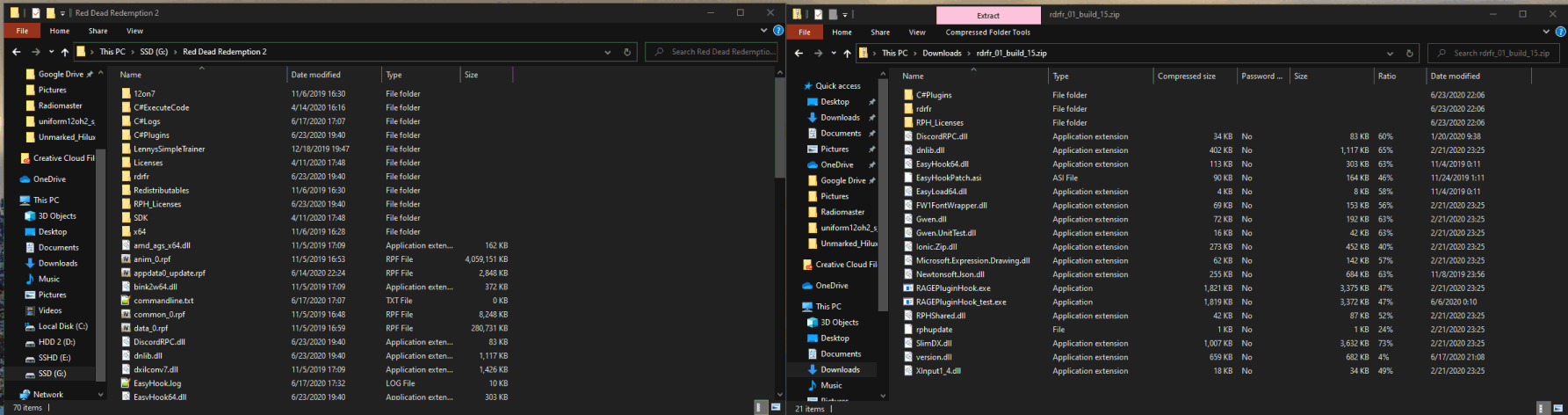Once you've downloaded RDRFR, the next step in the installation process is simply to copy the RDRFR files into the game folder. These are the files that the game needs in order for RDRFR to work.
To do this, open the RDR game folder. This is the folder where RDR is installed, which can be located using the Rockstar Launcher:
- Open the Rockstar Launcher and go to Settings
- On the Settings page, you should see a list of games on the left.
- From the list on the left, select Red Dead Redemption 2 to view its settings.
- On the RDR2 Settings Page, navigate to Installation Folder and click Open
Once you have opened the Red Dead Redemption 2 installation folder, it's time to copy the RDRFR files into it:
- First, open the RDRFR zip file that you downloaded to view the RDRFR files.
- Click the Extract all tool at the top of the window. You'll find this in the Compressed Folder Tools context.
- Choose the RDR2 Installation Folder as the Destination
- Click Extract
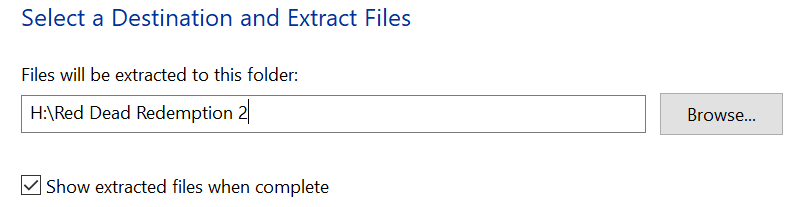
Once extracted, you should now see that the RDR2 Installation Folder includes the RDRFR files. You can verify this by checking if a folder called RDRFR exists. If it does, you're good to go.
-
 1
1