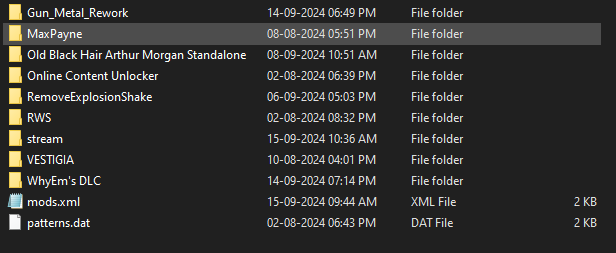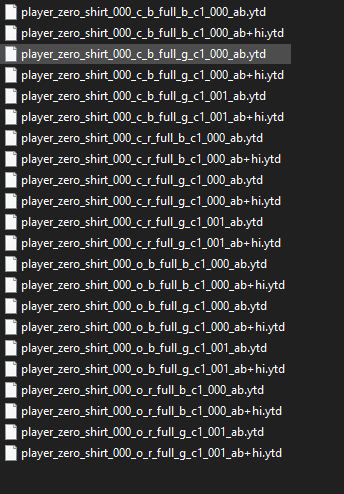-
HUGE Problem With Modding RDR2 That No One Is Talking About
How would I go about testing if mods like Dark Nights cause issues, it probably doesnt but just to be safe.
- 770 replies
-
- ambience
- discussion
- issues
- npc
-
Tagged with:
-
HUGE Problem With Modding RDR2 That No One Is Talking About
I feel that .asi mods and audio mods dont affect the spawning, but I havent tested any audio mods yet and I have only a couple .asi
- 770 replies
-
- ambience
- discussion
- issues
- npc
-
Tagged with:
- HUGE Problem With Modding RDR2 That No One Is Talking About
- HUGE Problem With Modding RDR2 That No One Is Talking About
-
HUGE Problem With Modding RDR2 That No One Is Talking About
It would be good if the modlist was sent, I still have the issue and I can try to replicate EDIT: I actually cant as I will be away for quite some time, maybe after I come back
- 770 replies
-
- ambience
- discussion
- issues
- npc
-
Tagged with:
-
HUGE Problem With Modding RDR2 That No One Is Talking About
Did you change the files like u did for whyems dlc, or just untouched, and wow that is a lot of mods
- 770 replies
-
- ambience
- discussion
- issues
- npc
-
Tagged with:
-
HUGE Problem With Modding RDR2 That No One Is Talking About
Like you said, its kinda weird, trains and wildlife spawns are okay, but trams are empty
- 770 replies
-
- ambience
- discussion
- issues
- npc
-
Tagged with:
-
HUGE Problem With Modding RDR2 That No One Is Talking About
New apparent fix came out on nexus, im going to check it out https://www.nexusmods.com/reddeadredemption2/mods/5238?tab=description
- 770 replies
-
- ambience
- discussion
- issues
- npc
-
Tagged with:
-
HUGE Problem With Modding RDR2 That No One Is Talking About
Please do, im extremely confused about literally everything
- 770 replies
-
- ambience
- discussion
- issues
- npc
-
Tagged with:
-
HUGE Problem With Modding RDR2 That No One Is Talking About
Hello there, Im using 1899 firearms and apparently it causes the spawning issue, actually its firearms cosmetics, so I was wondering if 1899 firearms can still work without firearm cosmetics
- 770 replies
-
- ambience
- discussion
- issues
- npc
-
Tagged with:
-
HUGE Problem With Modding RDR2 That No One Is Talking About
Thank you for informing, Ill change the knife sheath and satchel
- 770 replies
-
- ambience
- discussion
- issues
- npc
-
Tagged with:
-
HUGE Problem With Modding RDR2 That No One Is Talking About
Hello everyone, does anyone know if dual leg holster with no straps causes any problems, it requires remove knife sheath and remove satchel, so do those also cause anything?
- 770 replies
-
- ambience
- discussion
- issues
- npc
-
Tagged with:
-
Lenny's Simple Trainer RDR 1 PC
- 214 comments
- 5 reviews
-
HUGE Problem With Modding RDR2 That No One Is Talking About
How does CodeX work, I just installed it and im confused
- 770 replies
-
- ambience
- discussion
- issues
- npc
-
Tagged with:
-
HUGE Problem With Modding RDR2 That No One Is Talking About
My my other mods are LST, Outfit Changer, Rampage, lockdown manager, player cleaner, no auto horse holstering, deadeye master, dlss tweaks, version.dll My lml mods: (Old black hair arthur is disabled) second image is stream folder
- 770 replies
-
-

- 1
-
-
- ambience
- discussion
- issues
- npc
-
Tagged with:
Saber23454
Members
-
Joined
-
Last visited