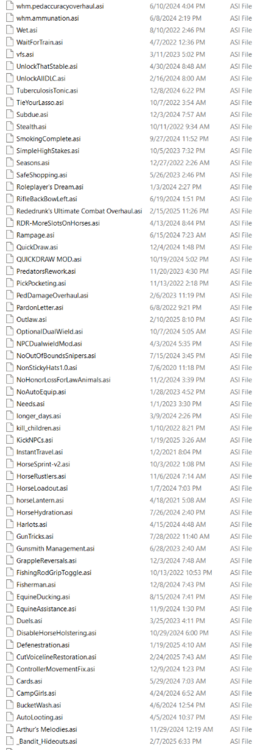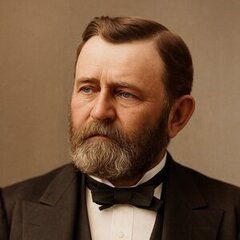Leaderboard
-
- All areas
- Articles
- Article Comments
- Pages
- Page Comments
- Natives
- Native Comments
- Parameters
- Components
- Component Comments
- Voices
- Voice Comments
- Speech Lines
- Speech Line Comments
- Tutorials
- Tutorial Comments
- Peds
- Ped Comments
- Animations
- Animation Comments
- Releases
- Release Comments
- Guides
- Guide Comments
- Features
- Feature Comments
- Settings
- Setting Comments
- Files
- File Comments
- File Reviews
- Images
- Image Comments
- Albums
- Album Comments
- Topics
- Posts
-
-

Cyan
Administrators5Points169Posts -
Skinnypotbelly
Members4Points4Posts -
Dagger323
Members2Points89Posts -
EliTheJanitor
Members1Points2Posts
Popular Content
Showing content with the highest reputation since 02/03/2025 in Posts





.thumb.png.36f9d0ecb22c5e90f371f91d8e66cf60.png)