118 files
-
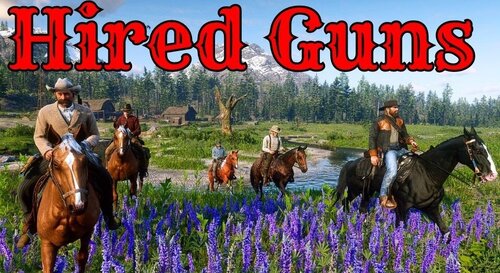
- 4,499 Downloads
- 38188 Views
- 2.11 MB File Size
- 1 Comments
Updated -

- 1,512 Downloads
- 16215 Views
- 148 kB File Size
Updated -

- 6,065 Downloads
- 216587 Views
- 173 kB File Size
- 3 Comments
Updated -

- 4,931 Downloads
- 50267 Views
- 101.86 kB File Size
Updated -

- 4,288 Downloads
- 62653 Views
- 411.26 kB File Size
- 2 Comments
Updated -

-
- 4,208 Downloads
- 33160 Views
- 137.62 kB File Size
Updated -

-

-

- 2,604 Downloads
- 33225 Views
- 141.23 kB File Size
- 3 Comments
Updated -

- 485 Downloads
- 7833 Views
- 136.77 kB File Size
Updated -

- 5,812 Downloads
- 58392 Views
- 144.5 kB File Size
Updated -

- 3,853 Downloads
- 29185 Views
- 49.7 kB File Size
Updated -

- 2,887 Downloads
- 29803 Views
- 49.62 kB File Size
Updated -
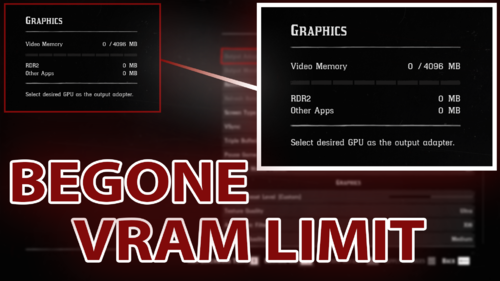
-
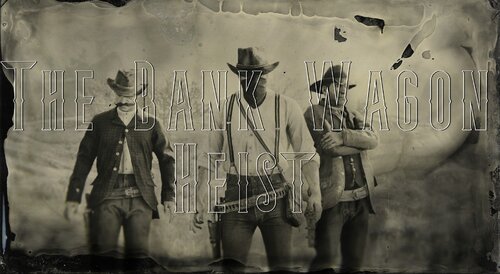
- 2,581 Downloads
- 33721 Views
- 221.34 kB File Size
- 1 Comments
Updated








