Video Showcase: https://youtu.be/HQbDWrMFgSo
Made with Spooner by kibook
Interior is underground so you would need to use a teleporter to access them.
If not you would have to "noclip" into them.
For RedM servers you can simply use a teleporter script for Singleplayer I wouldn't see why you would want this but you can of course if you have some pre-set teleporter mod or something.
All coordinates you should/could use.
Church exterior entrance
X:2741.0124511719
Y:-1263.9338378906
Z: 50.614349365234
Church exterior exit
X:2763.9536132813
Y:-1279.8486328125
Z:47.868354797363
Church interior entrance
X:2748.3840332031
Y:-1265.0103759766
Z:31.258266448975
Underground "entrance"
X:2777.76220703131
Y:-1263.9854736328
Z:47.858882904053
Underground tomb
X:2778.7524414063
Y:-1272.0509033203
Z:24.898057937622
Please note: I don not assist with issues after uploading on RDR Mods. I do not actively monitor my work here either.
I simply share it here with whoever wishes to use it.
Edited by AdmiralRusty






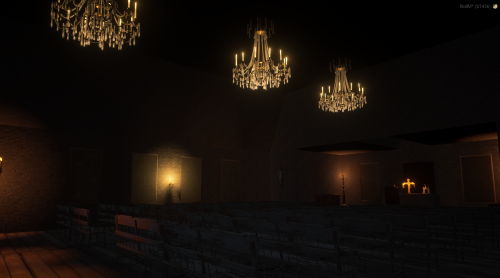
Recommended Comments
Create an account or sign in to comment