395 files
-

-
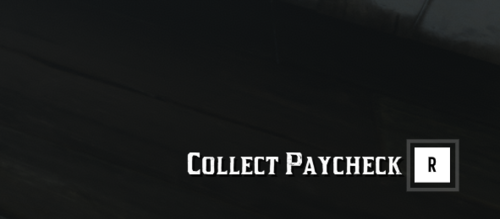
-

-

-
 Populates Colter + Adds multiple houses/properties to the game.
Populates Colter + Adds multiple houses/properties to the game. -

-

- 4,533 Downloads
- 49651 Views
- 434.49 kB File Size
- 13 Comments
Updated -
 Deputy, you've got work to do! These callouts will make you feel like a true lawman in the Wild West
Deputy, you've got work to do! These callouts will make you feel like a true lawman in the Wild West -
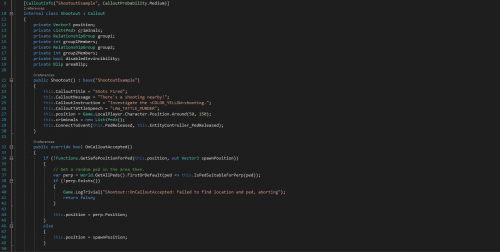
-

-

-

- 3,661 Downloads
- 62293 Views
- 3.94 kB File Size
- 2 Comments
Alex Ashfold in MiscUpdated -

- 5,394 Downloads
- 44018 Views
- 384.03 kB File Size
- 1 Comments
cade082008 in MiscUpdated -

- 14,205 Downloads
- 98781 Views
- 18.31 kB File Size
- 18 Comments
Updated -











