395 files
-

- 2,037 Downloads
- 23950 Views
- 4.44 MB File Size
- 2 Comments
Redemptify in MiscUpdated -

-

- 1,723 Downloads
- 28608 Views
- 28.19 kB File Size
- 7 Comments
Updated -

- 612 Downloads
- 10931 Views
- 9.44 kB File Size
Updated -
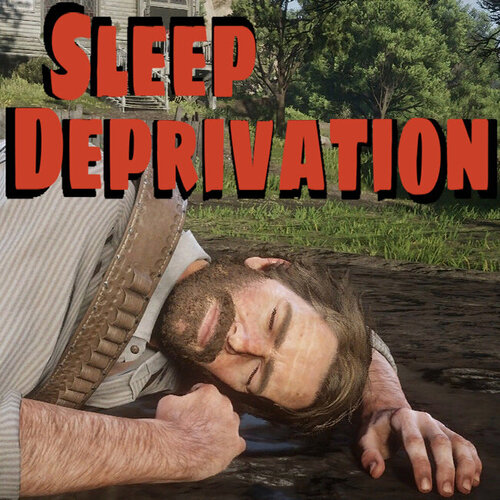 You'll get tired and eventually pass out if you don't sleep. You can also take a nap anywhere.
You'll get tired and eventually pass out if you don't sleep. You can also take a nap anywhere. -

- 5,389 Downloads
- 83651 Views
- 3.45 MB File Size
- 8 Comments
KristianD3 in WeaponUpdated -

- 2,366 Downloads
- 23953 Views
- 29.61 kB File Size
Updated -

- 662 Downloads
- 10718 Views
- 9.39 kB File Size
- 1 Comments
Migbuild Xd in MapsUpdated -

- 433 Downloads
- 15723 Views
- 9.77 MB File Size
- 1 Comments
Updated -

- 1,322 Downloads
- 16709 Views
- 29.68 kB File Size
- 1 Comments
Updated -

- 181 Downloads
- 11397 Views
- 10.43 kB File Size
- 3 Comments
Updated -

-

- 782 Downloads
- 13925 Views
- 5.79 kB File Size
Updated -

- 1,098 Downloads
- 11596 Views
- 26.27 kB File Size
Updated -

- 2,737 Downloads
- 31919 Views
- 27.04 kB File Size
Updated -

- 689 Downloads
- 8192 Views
- 3.87 kB File Size
Updated









