Vests
-
 1768646BTailored Suit Vest
1768646BTailored Suit Vest -
 1737DA27Richfield Vest
1737DA27Richfield Vest -
 1525E68APaisley Vest
1525E68APaisley Vest -
 14B3C01EDouble Breasted Lapelled Vest
14B3C01EDouble Breasted Lapelled Vest



