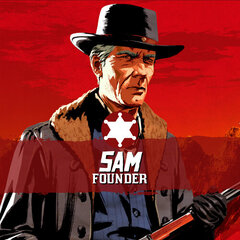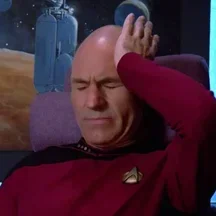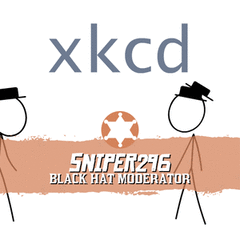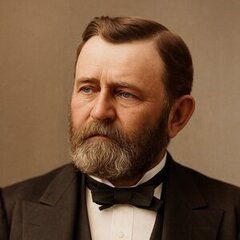Leaderboard
-
- Overview
- Most reputation
- Most content
- Most posts
- Most images
- Most albums
- Most files
- Most articles
- Most pages
- Most natives
- Most parameters
- Most components
- Most voices
- Most speech lines
- Most tutorials
- Most peds
- Most animations
- Most releases
- Most guides
- Most features
- Most settings
- Most LML User Contribution_pl_lc
Most reputation
-
LMS
Administrators701Points918Posts -

Sam
Founders300Points212Posts -
HughJanus
Recognized Creator244Points836Posts -
AnymYo
Recognized Creator82Points131Posts -
Sniper296
Members67Points39Posts -
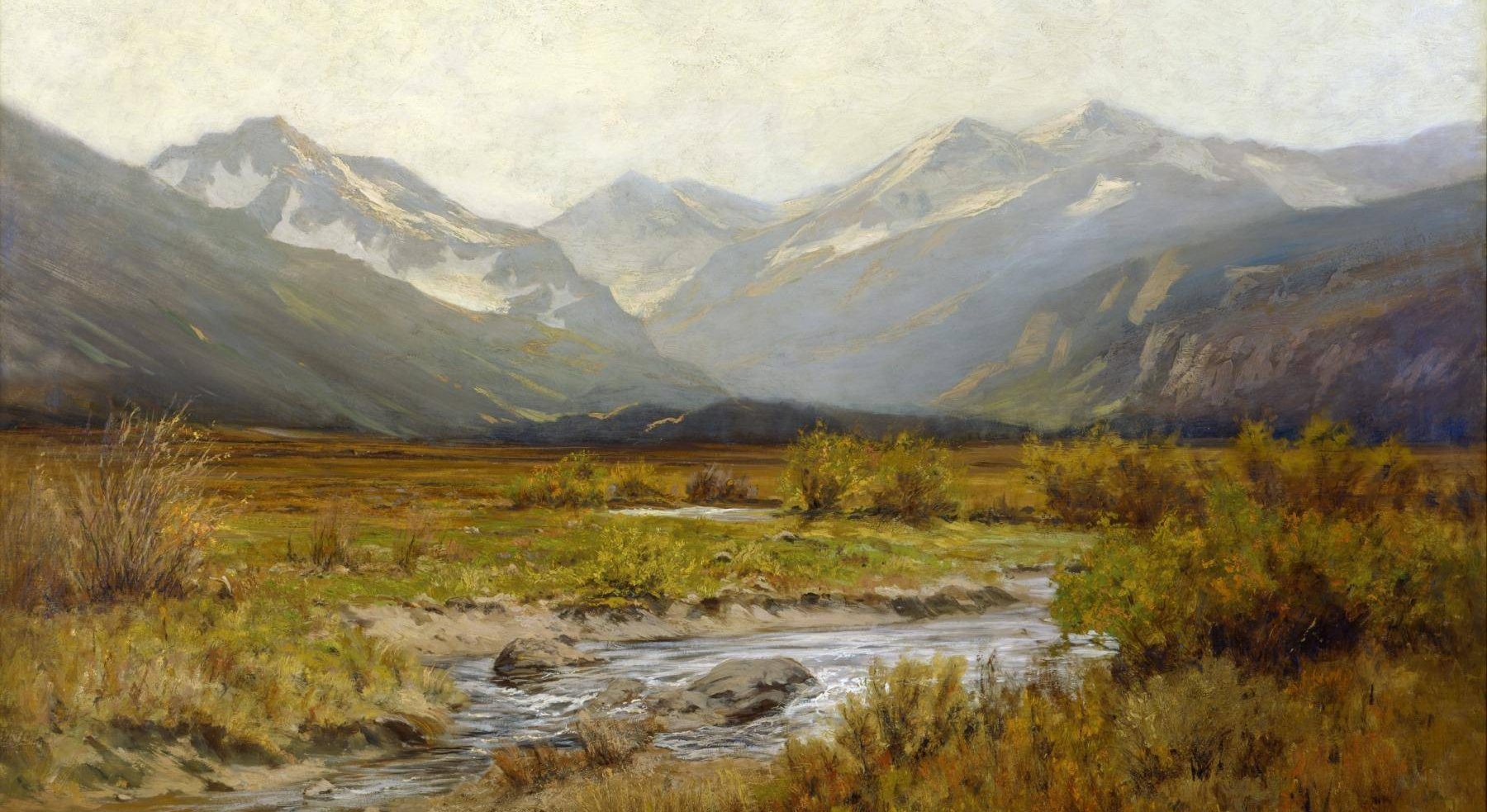
WesternSpace
Recognized Creator50Points239Posts -
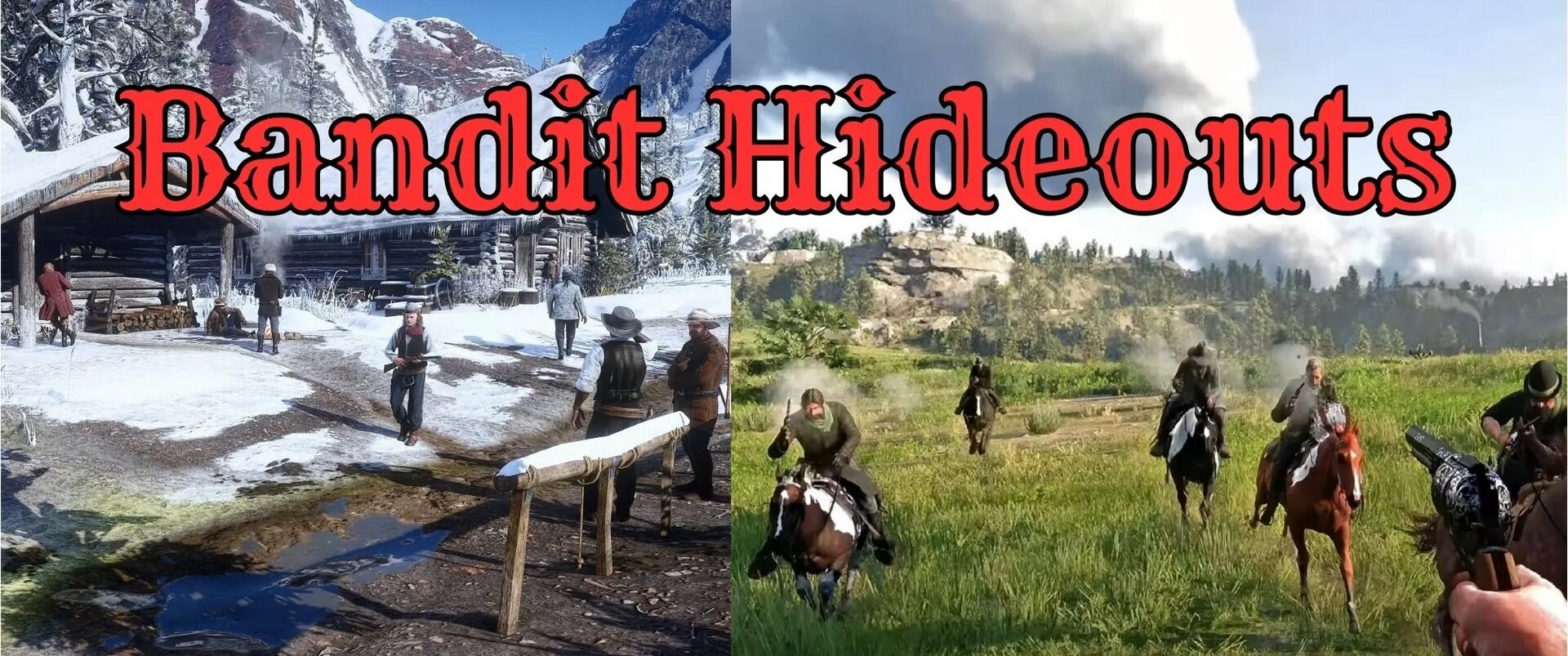
Gunter Severloh
Recognized Creator48Points232Posts -
Shtivi
Recognized Creator46Points73Posts
Most content
-
LMS
Administrators701Points918Posts -
HughJanus
Recognized Creator244Points836Posts -
dartigen
Members4Points256Posts -
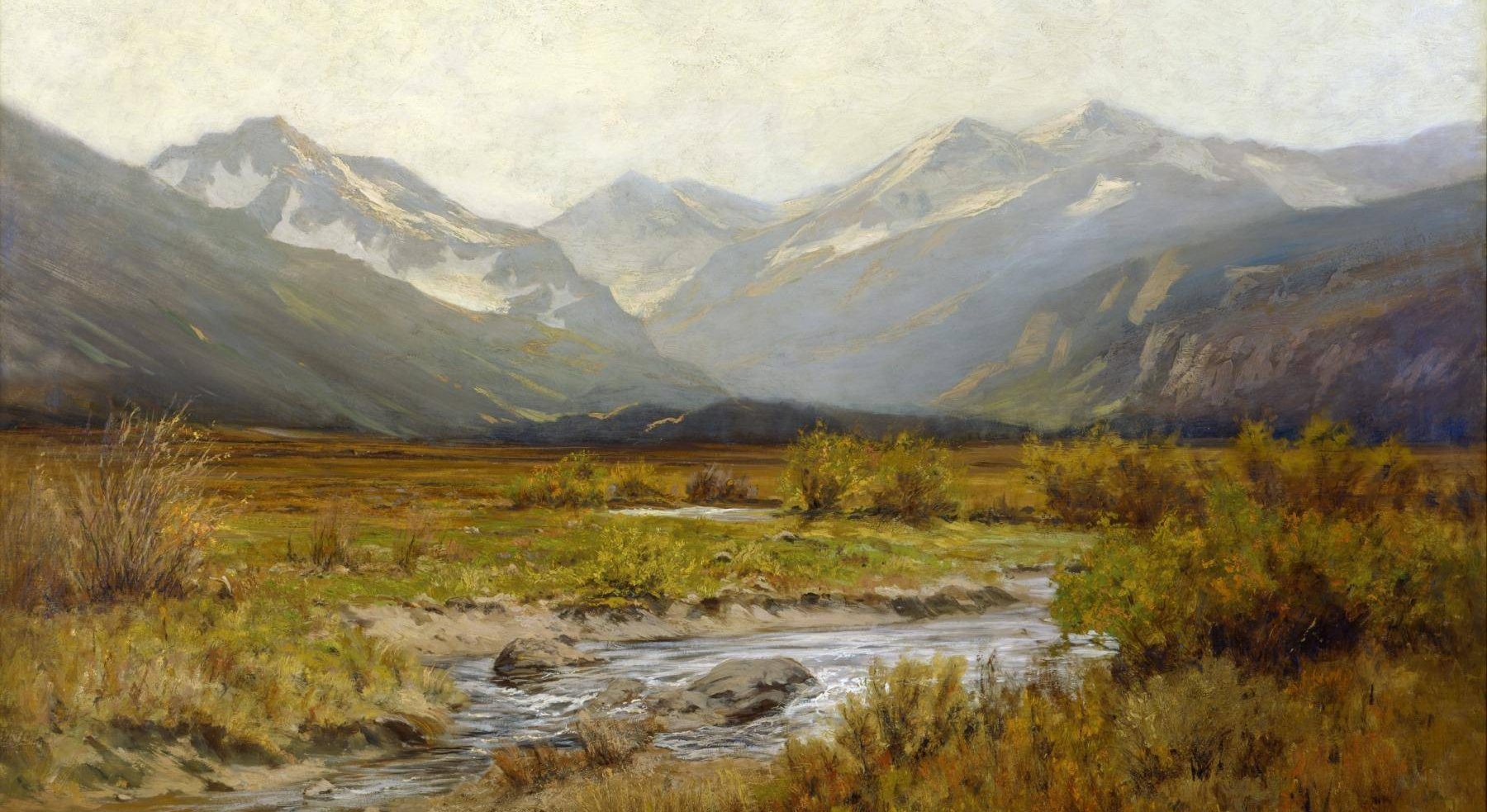
WesternSpace
Recognized Creator50Points239Posts -
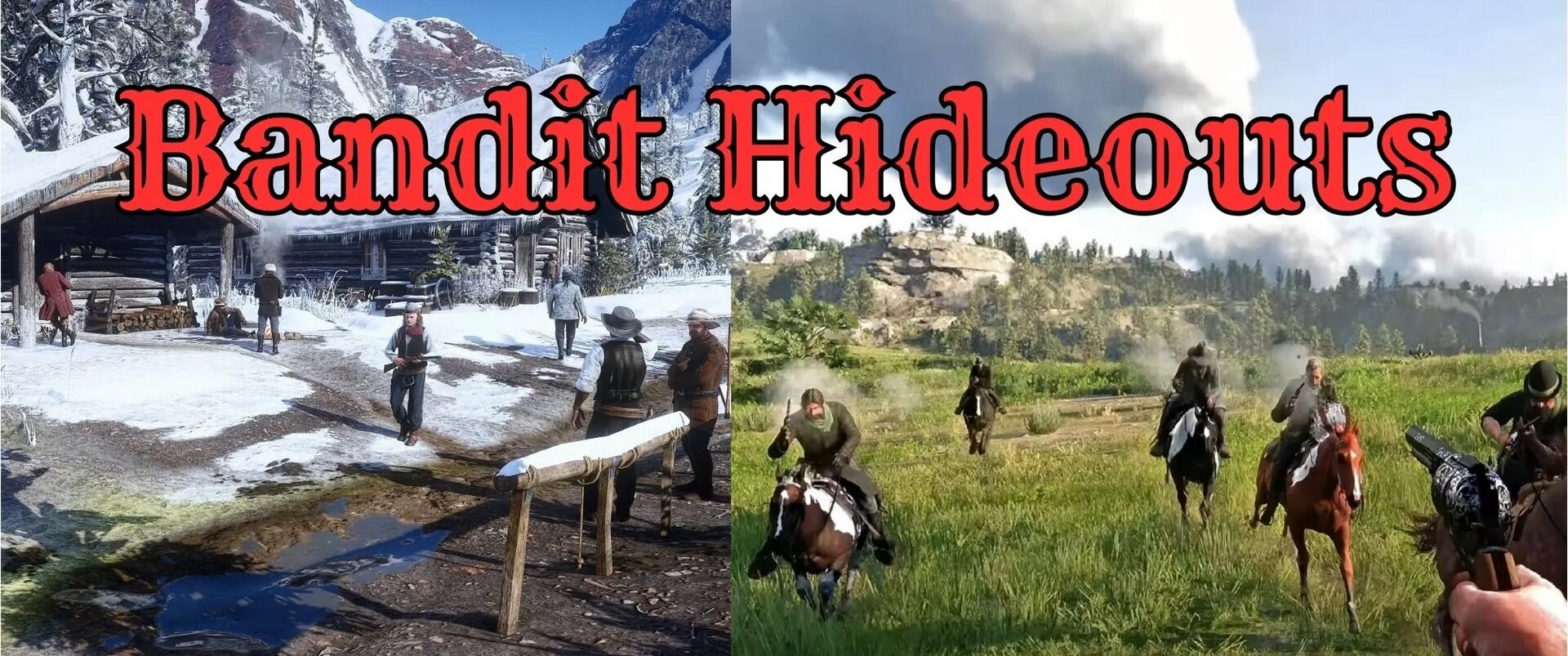
Gunter Severloh
Recognized Creator48Points232Posts -

Sam
Founders300Points212Posts -
crossed99
Recognized Creator44Points205Posts -

Cyan
Administrators40Points169Posts