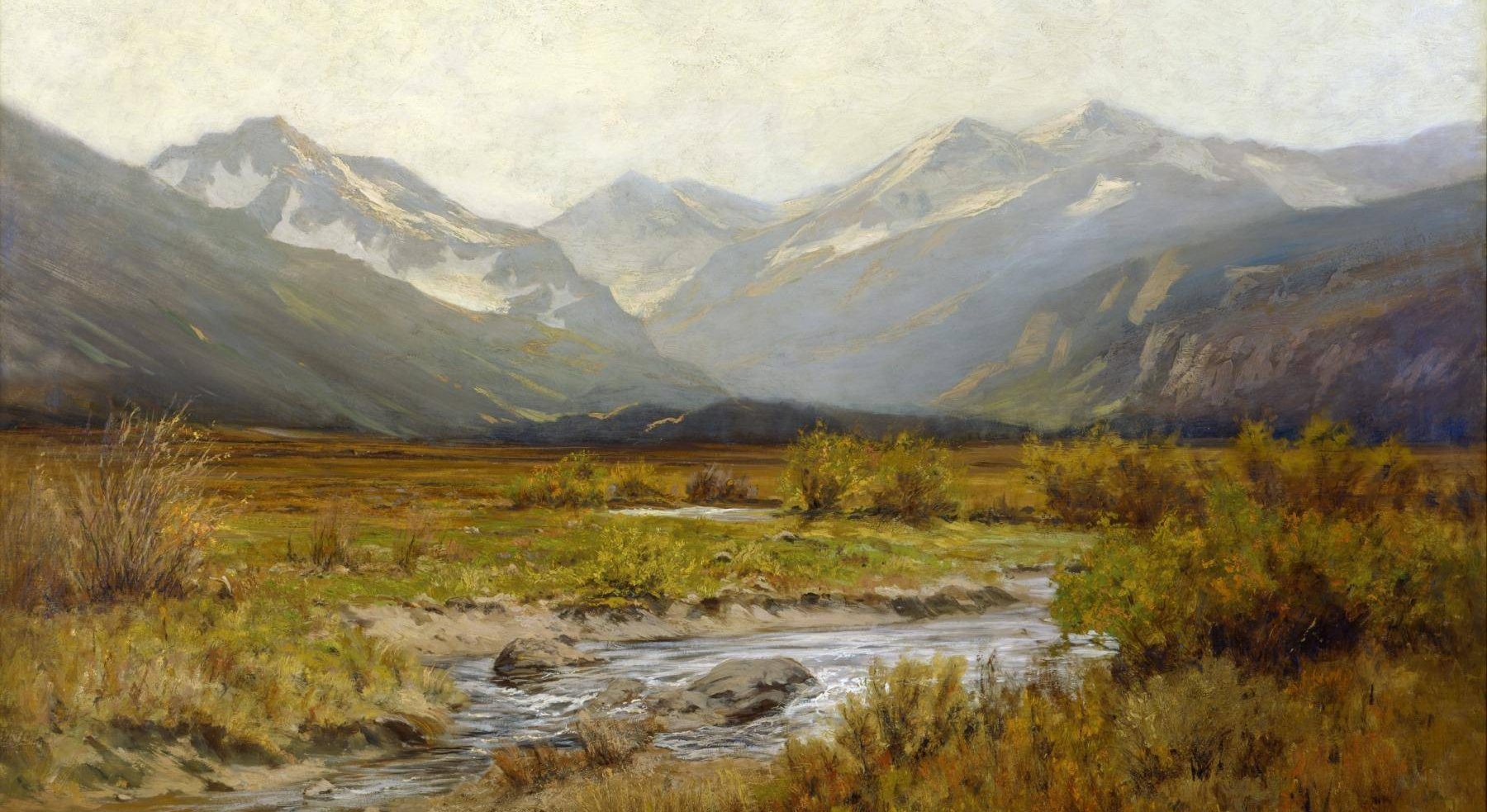
File Comments posted by WesternSpace
-
-
-
53 minutes ago, faucherluo said:
I got stuck in a infinite loading screen with the last version of Asi (i use with it only lml10 and scripthook for 1431.31) anybody have the same issue and know how to deal with it?
@faucherluo Remove NoInvisibleSnipers.asi
-
2 hours ago, JammyDodger said:
I discovered that when I only have LML mods (in the LML folder), then the game loads OK. As soon as I add any ASI mods, then I get the infinite load problem.
I have installed LML beta 10, ASI Loader, and RAGE ScriptHook V2.
I made absolutely sure there are no old files from previous versions.
@JammyDodgerIt is NoInvisibleSnipers.asi. It is causing the issue. Two other people had the same issue.
-
1 hour ago, JammyDodger said:
I discovered that when I only have LML mods (in the LML folder), then the game loads OK. As soon as I add any ASI mods, then I get the infinite load problem.
I have installed LML beta 10, ASI Loader, and RAGE ScriptHook V2.
I made absolutely sure there are no old files from previous versions.
@JammyDodger Remove all mods and add one by one until you get that issue, two people on discord has the same issue.
-
Edited by WesternGamer
3 hours ago, RusGameTactics said:Good afternoon! I do not understand what the problem is. I was able to launch the game through RGL by replacing RDR2.exe at startup, all mods loaded and worked successfully including the rampage trainer and all mods from the LML folder. After you upgraded to LML and ASI version 10 using Script Hook from the Nexus site, the game simply crashes when loading the story mode. There are strong suspicions that the problem is related to the fact that you did not have time to add full support for all mods for the LML catalog, and from other sources people write that the mod "Ambient Gangs", "Crime Law Rebalance" and some others do not work. Personally, I also have "Ambient Gangs". I would like to understand the cause of the failure, is it a problem on the part of the support of the LML itself or just the unfinished alternative Script Hook?
Below is a screenshot of the installed mods.@RusGameTactics Don't replace RDR2.exe with the older one. The mods updated to support the latest version of the game. Scripthookrdr2 V2 is not unfinished, it just does not have features that the end user won't notice.
-
2 hours ago, SharketteLaw92 said:
I can confirm that this updated mod caused the game to crash. LML and ASI loader. All mods were removed, except these two and it crashed. When I removed these two, the game stopped crashing. The crashes occured in the loading screen
@SharketteLaw92 Try to re-download and reinstall lml, asi loader and scripthookrdr2 v2 as you may have an older version without knowing. I had the same issue but it went away after re-downloading and reinstalling.
-
1 hour ago, JammyDodger said:
Installed the new version of LML, still not working. It just loads and loads forever.
@JammyDodger It might be one of your mods, can you send me a screenshot of the game directory so we can investigate further?
-
-
2 hours ago, minipiwi said:
I downloaded this mod along with the outfit changer mod, tried both, got the beeps but the game doesn't launch. Even with this mod by itself I get the beeps and no launch. Did the asi thing and I get no beeps AND no launch. Deleted the version.dll and game laucnhes but no mods work. I am using the rockstar version of the game, so it's not pirated.
@minipiwi Script Hook is currently broken due to the latest update.
-
33 minutes ago, Entreped said:
Leaving a note here for anyone coming to post about LML not working with the latest game version or just not working in general.
LML Beta 9 works flawlessly, and that includes game version 1436.28. There is a video on this mods page that shows you exactly how to install it.
If it's not working for you, YOU messed up. It doesn't take rocket science to install mods for RDR2, but it also isn't 100% straightforward.
Know what your mod needs to work. This can include Script Hook RDR 2 (Script Hook + dinput8.dll ASI Loader), Community Script Hook (Script Hook for .DLL based mods), ASI Loader (version.dll ASI Loader for mods using MULTIPLAYER components like Red Dead Offline).
Dinput8.dll is your go to ASI Loader and comes packaged with ScriptHookRDR2.dll, both of which go in the base game folder which houses the RDR2.exe. You only need version.dll if you are running a mod that brings something from ONLINE into SINGLEPLAYER. The mod page should tell you if this is the case. This file also goes in the base game folder which houses the RDR2.exe. That being said, you can run dinput8.dll and version.dll simultaneously. They do not conflict, they do not cause stuttering, they do not cause bugs. If any of those problems occur it is because you are either installing something wrong, or one of your mods is breaking the game / conflicting with another mod.
This brings me to the next obvious advice. Make sure you don't have mods altering the same file. If two of the mods you are using each have a catalog_sp.ymt, they will not work together. There are three exceptions. 1) The mod author has provided a merge. 2) You know how to merge the conflicting files yourself. 3) You check the overwrite button next to the mod you don't want having priority in LMM (Lenny Mod Manager). I personally never use option 3 as it's just not very reliable. Your best bet is the first two options. And if neither of those are possible, pick the mod you want most and move on.
Lastly, know where to put the mods themselves. Mods that have .ASI or .DLL go in the base game folder which houses the RDR2.exe. These mods typically come with a .INI file as well in which you can open to edit how the mod functions. LML mods are dropped into the LML folder itself. These mods come prepackaged with an install.xml file which installs the mod when you OPEN the Mod Manager UI and click the "View and manage your currently installed modifications" button. Every time you add or remove a mod, you must open the Mod Manager and go to that tab. You will see a checkmark next to the mod showing it's active. You can also overwrite mods here as well, though I don't personally recommend it. Some LML mods may use "Stream" and "Replace" folders. These folders do not come pre-packaged with the LML install. Mostly because they are not required anymore as mod authors can simply install these type of mods through the install.xml. Simply open the LML folder, right click to add a new folder, and name it "stream" and/or "replace." The mod page for the mod you are installing should tell you if it's a "stream" or "replace" mod, and might even come downloaded in one of those folders. Simply drag it into the LML folder if that is the case.
That's all from me. GL!
@Entreped Thanks for the explanation for other people, I made the video as someone requested me to do so. Your explanation includes information that I don't have in my troubleshooting guide and I am going to add that information to my guide.
-
-
Edited by WesternGamer
6 minutes ago, MohamedGamerX said:Hey! Please, help me fix Lenny's Mod Loader when I install it on my game the game crashes in the legal screen even if there's no mods in the lml folder.
When I delete Lenny's Mod Loader from my game folder the game works well with the Script Hook RDR2 mods.
My game version: v1.0.1436.28
@MohamedGamerX Please refer to the video to check that you installed LML correctly. If that did not resolve the issue, please refer to the troubleshooting guide linked in the description of the video.
-
-
-
8 minutes ago, messieminem2 said:
I would like to thank you for the effort ... my LML is working now because of your video besides a few tips that i'll add for those who want to know how my LML worked ...
guys incase the mod crashed use the VFS.asi of Beta 8 instead of the one in Beta 9 and give full control to it and all the asi included in the video from the options ...thank you again Western for the support and patience specially bearing my fury for i know i was a bit too far in handling the issue and pressing you to solve it but as you see it was a stressing one ... thank you again ❤️
@messieminem2 Thanks for the feedback and I will add your tip to my guide.
-
Edited by WesternGamer
@lolyouremad I think you need this to spawn legendary animals.
Edit: You can spawn them, but the loot you get from it won't be legendary.
-
-
8 hours ago, messieminem2 said:
@WesternGamer and let me tell you i've read the updated guide ... still not helpful ... now back to the tutorial video that i'm wishing you would do ... i just want it to shows clearly that the game version you're using is the 1436.28 😄 ...
sure that video would solve our issues as it would show us what are we supposed to do to make the mod work like a charm like how it used to be in the past !!! ...
please do it as by recording that video you will be doing the whole RDR2 community a favor ...
@messieminem2 You are correct. A video would show what you need to do exactly so that there will be very little error on the user's end. Will make it today as I am not as busy today. My guide only covers common problems that I can think of and other problems that I seen.
-
9 minutes ago, messieminem2 said:
@WesternGamer Let Me Tell You That I Saw That Thread You Posted Like Months Ago ... And It Doesn't Serve As An Answer Because Simply This Is Just The Same Checking Steps We All Do Just In A Different Rhythm And I Believe You Can Take Me And @Pzikhedelic As An Example For We Both Turned The Whole Internet Upside Down For A Solution Either Provided By The Developers Who Happens To Be You And LMS Or By Other People Like Us Who May Have Fetched Something And Sure As Hell No One Found A Proper Answer !!! 😄 ...
Update The Loader ... We Need A Beta 10 Or A Stand Alone Mod Loader That Works Properly With The 1436.28 Version ...
Either That Or Just Declare You Stopped Supporting The Loader And It Just Works With The Earlier Versions Of The Game ...Let Me Rephrase This Whole Paragraph For You In A Simple Sentence ... " Your Loader Isn't Working With 1436.28 Version Of The Game ... Update It 🙂 "
@messieminem2 I just recently updated the guide. Please look at it if you are willing to.
I also have the loader for the 1436.28 version of the game. Unlike you, it is working for me, so it is not an issue with LML itself.
-
4 hours ago, Pzikhedelic said:
I share your sentimental. It's irritating that several other people have the exact same problem and symptom with LML crashing their game on start up on v. 1436.28, and all he/she ever does is saying things as if everyone with this problem are dumbarses who doesn't understand simple instructions on how and where to copy/paste a few files into the game's directory correctly, or if we are some kind of schizos being affected by mass hysteria phenomenon, ranting about ImAgInArY LmL cRaShEs v.1436 GaMes conspiracy theory, despite the fact that people suffering from this exact issue asking for help with no resolution outside of this site, we're still considered the crazy ones lmao.
But hey, even-through he/she responded frequently with the same annoying and worthless answer, I doubt that person have anything to do with the mod nor is he/she capable of fixing the issue. The author was LMS, not WesternGamer. His/her handle isn't even on the acknowledgement. He/she probably thought he/she was helpful lol.
Anyway, my advice is:
A) Install the version 8 beta of LML and try it, I was able to get pass the shotgun screen with that version, but the game crashes half a second after I loaded my save. You might have better luck than me, so it's worth a try
B) Just pir4te the 1311 version. It isn't hard to find one. Given that the only type of support we get around here is someone spamming virtually "Have you tried turning it off and on again?" over and over, it is definitely easier to find and pir4te the game than holding our breath and hope that this issue will get solved anytime soon.
P.s.
Just in case,
Yes, my lml.ini, lml folder, ModManager.Core.dll, ModManager.NativeInterop.dll, NLog.dll, and vfs.asi are all in the same game's directory where the executable is.
Yes, I have version.dll in the same directory, I tried running the game with it alone, ran it with both dinput8.dll and version.dll presented, and dinput8.dll alone. All same result, the game crashes at the same screen.
Yes, I've tried using LML from version 6 beta to 9 beta, besides version 8 beta, it's the same result, the game crashes at the same screen. Version 8 beta is the most promising since it crashes after I've loaded my save.
Yes, my save loaded fine without the mod loader. It's not my save being corrupted
No, it's not my game being corrupt, it plays fine with and without mods installed, as long as the LML mod loader isn't installed
No, it's not a mods conflict, I ran the game vanilla without any mod at all besides the LML mod loader and it crashes the game at the same shotgun screen.
Yes, if I remove any of the LML .dll from the game directory, effectively making the mod loader inactive, the game plays without any issue.
It's all boiled down to one thing: The f*ckin' mod loader is broken for a lot of people on build 1436.28. Not all of us are illiterate ret*rd who doesn't understand the simple process of elimination when troubleshooting. With all these results from trials and errors, and testimonies from several people who are facing the exact same problem, with exact same symptom, that seem to be solved miraculously when the mod loader is removed, who all share one common variable,which is their game's version. With all these things to consider, if you don't even have a shade of doubt that maybe the mod loader isn't working properly as you think it does, you're the one who's delusional, not us@Pzikhedelic I understand your frustrations, I apologize for the low quality solutions in this thread, but this is because I was (and still) busy with other projects.
For this exact reason, I made a thread for the most common issues and fixes for LML. Note that I did not help other people in that thread because of me being busy.
I see no mention of ScriptHookRDR2.dll and the game crashes when you load in Please make sure that you have ScriptHookRDR2.dll in the game directory.
You can download it here: http://www.dev-c.com/rdr2/scripthookrdr2/
-
6 hours ago, messieminem2 said:
@WesternGamer would you please do a video tutorial on how to install and make LML work on 1436.28 instead because i've been waiting for a direct solution for the problem for like months with you not giving any specific clue on what to do ?!
sir your version is either outdated or needs tweaking of a sort to work for it always crashes the game right after the rockstar logo ... works flawlessly on the 1311 V but it is garbage on the the 1436 !! ...and sure these problems are not " individual cases " that would require " individual solutions " because the very same mods the work along with the LML on 1311 V are sure not the reason for the specific after logo crash your LML causes that actually vanishes if we removed the LML " VFS.asi " which is crucial for the LML to work and sure It's the root cause for i've no other explanation to explain this " plain to the naked eye " phenomena ...
please work on an update or a quick fix that troubleshoots the VFS.asi so it suits the 1436.28 V or just say you don't support this version of the game and your LML is just working on the older versions because rolling around in circles isn't helping anybody ...
and excuse me for my tune but i'm pissed off at you and sure i'm not the only one for this problem is persistent for months and yet you didn't give a direct answer to it !!! ...@messieminem2 I understand your frustrations, I apologize for the low quality solutions in this thread, but this is because I was (and still) busy with other projects.
For this exact reason, I made a thread for the most common issues and fixes for LML. Note that I did not help other people in that thread because of me being busy.
-
On 3/31/2022 at 2:32 AM, amin.rdr2 said:
it doesn't work for me at all
it worked fine on version 1311.23 but now i use version 1436.28 and it doesn't work i installed it with out any mods or trainer and doesn't work and in mod manager app it says "One or more LML files could not be found in the game directory" i tried everything i tried old versions of LML but it didn't worked.
and if i install lenny's trainer OR script hook the game crashes to desktop and won't run.
Please help me if u can
it seems this and lenny trainer doesn't work on version 1436.28 😞
@amin.rdr2 Please check that you have the latest version of lml installed and that you put all files in the game directory.
-
22 minutes ago, JammyDodger said:
Is there a way to stop the incredibly obnoxious beeping coming from this trainer when starting the game? Is it REALLY necessary?
@JammyDodger There is currently no way to disable it as it is hardcoded to make the sound. I made a comment about this a few months ago also.
-
24 minutes ago, schlopp96 said:
Ahh I see... So wouldn't the library be included with the download in that case? Or is it a gfx library contained within the game's folder? Or on my PC? How would I go about fixing this? Forgive my ignorance, I'm still in school for comp sci so I don't always understand how these things work. I'm considering just opening up the .dll's in the installation folder and finding where the graphics are imported from.
It is a dll library that is supposed to be with the download.




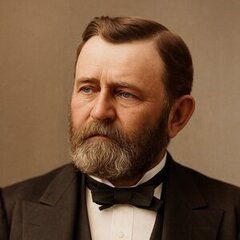
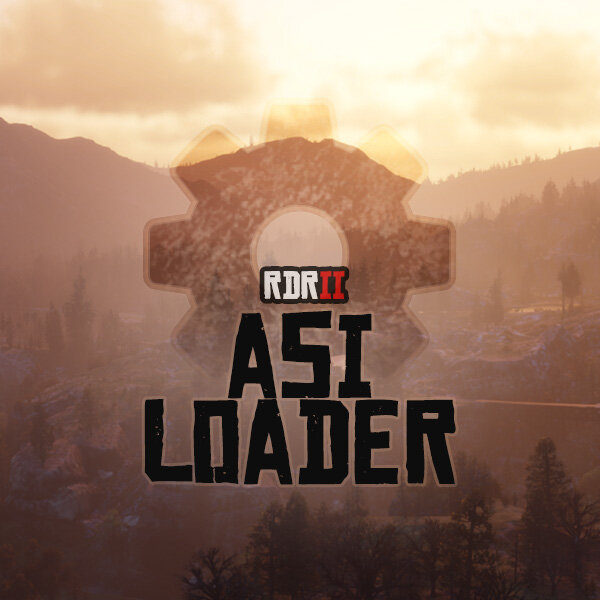
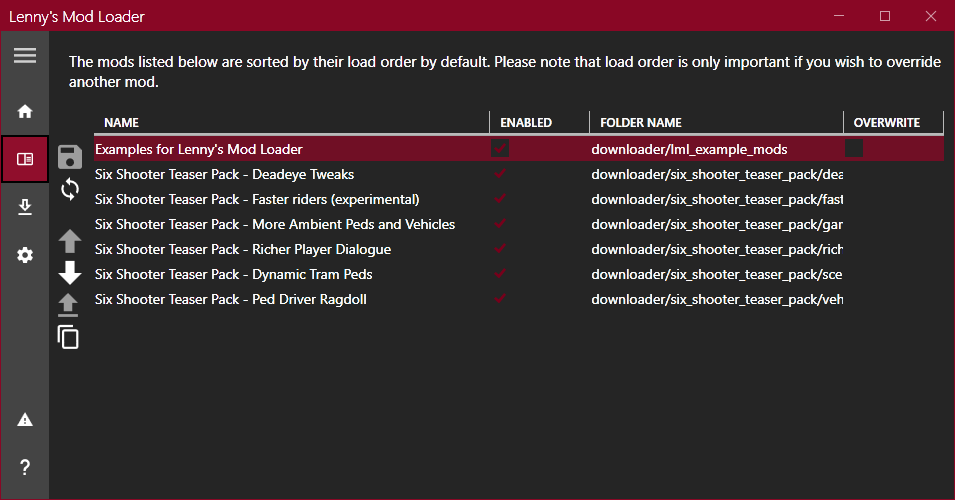

.thumb.png.25892ad1c77f5a052c89b6f1ae9f832f.png)

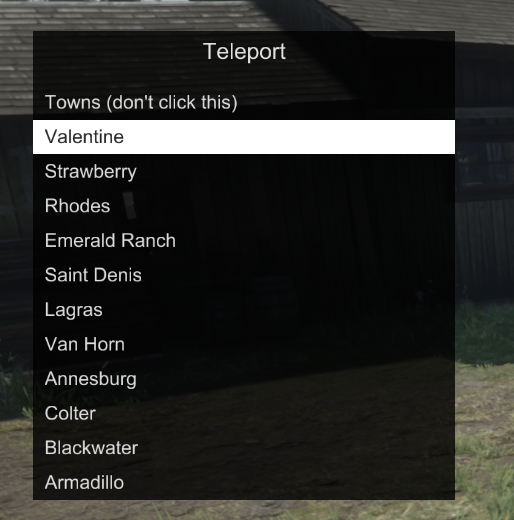
Lenny's Simple Trainer
in Scripts
@JammyDodger There is unfortunately no way, except patching the mod to not make the beeps if you know how to patch binary files. That is for technical users and probably isn't a option for the common user. Your best chance is telling LMS to have an option to disable that and wait for an update.