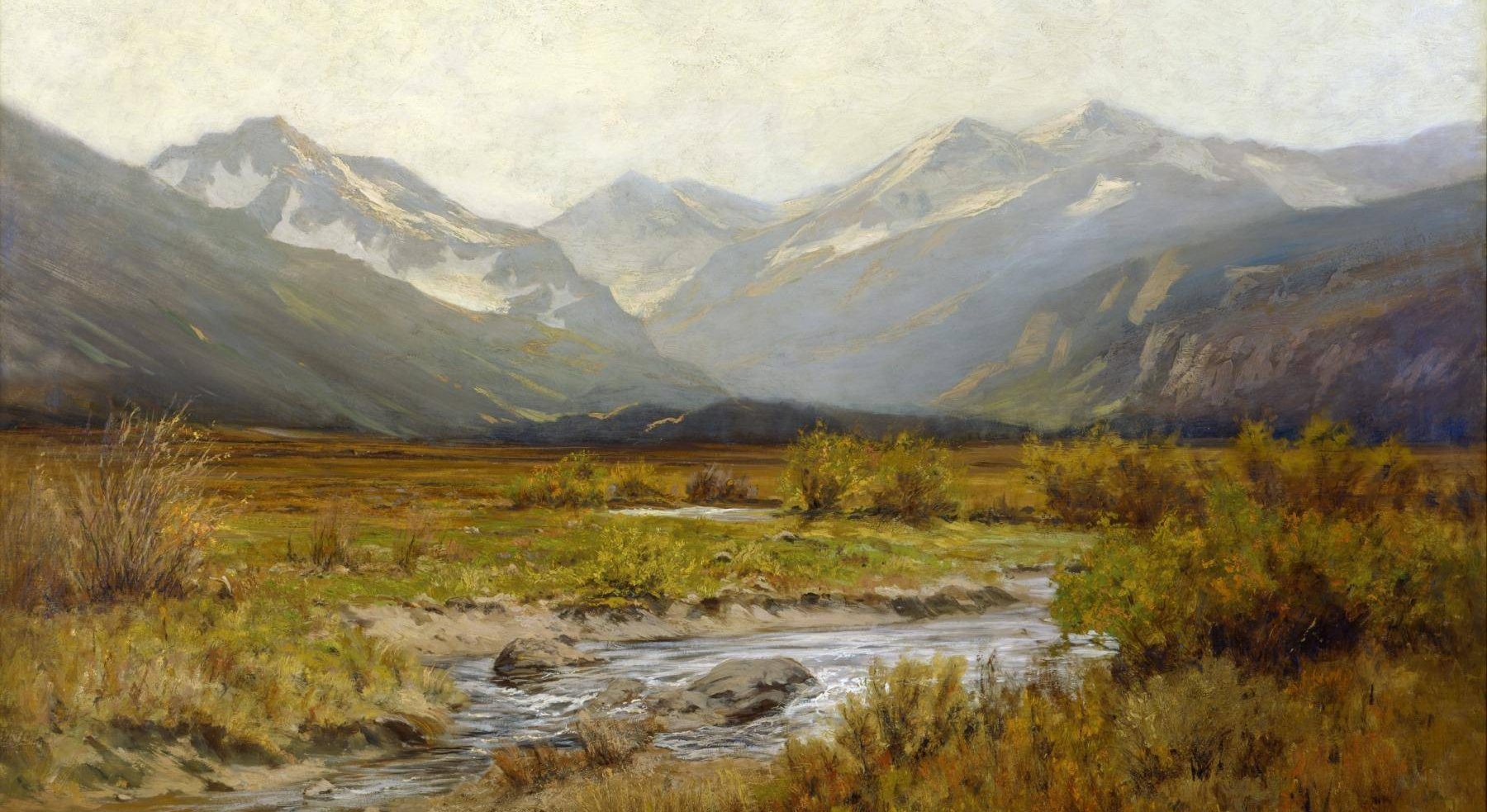
File Comments posted by WesternSpace
-
-
-
This is a suggestion, but I noticed the keyboard hook seems to be global hook, which could be seen as suspicious by some.
Additionally, it could cause issues where you may have to switch to a different program with the game unpaused, and you accidentally click an option in the trainer.
Also this may cause users to be unable to close the game if the game somehow freezes, which means they have to restart their computer.
It may be better to implement a window based keyboard hook instead or disable the hook when the game window is not focused.
-
-
12 hours ago, CunningStunter said:
This is a great mod but I lose audio when I load into the game. It's only this mod that causes this issue for me, I uninstalled everything else except for this but it's still causing the issue.
Did you try uninstalling this mod to see it is was actually the culprit?
-
On 3/27/2023 at 12:29 PM, Edgar231 said:
Yeah, it doesn't work well for me. The mod doesn't unlock any of the voices for mp models. Tried with the revenue agents, and didn't work it would be cool if this mod actually gives you the ability to use the voices of story mode characters when you swap models. Because when you swap mode, Pinkerton for example, you aren't able to greet nor to antagonize.
@Edgar231 I highly recommend reading the description as this mod does not allow you to greet or antagonize with mp models. The actual purpose of this mod is to unlock the sounds that mp players make when they climb, take damage, etc. The mod itself does nothing. Other mods can use this as a dependency to change the player's sound.
-
On 3/26/2023 at 7:34 AM, Ben Evans said:
i have the next problem: i have downloaded and installed snow mod(asi file) and used it for a long time. but when i decided to get rid of it (deleting it) the snow still remained in the game and i checked the scripthook log and this mod is still loaded in it. how can i delete it totaly? cause i found only 1 way - its to play without Version.dll file - but i need this file to play with other mods such as Project New Austin! PLEASE HELP!!!!
@Ben Evans Check to see if there is still not one in the root directory. Also check that it is not located in subdirectories.
-
On 3/1/2023 at 12:44 PM, Emprower said:
Not to worry I'm an idiot, 0x59 = Y, totally went over my head to use the coordinates. Thanks for the response!
@Emprower There is a list of key codes here: https://learn.microsoft.com/en-us/windows/win32/inputdev/virtual-key-codes
-
On 2/28/2023 at 10:27 AM, Studyhacks said:
I'm having the same issue. Except I don't know what ASI loader you're talking about. Other than that, same issue here. LML says Waiting For Game etc etc. My 3 mods appear to have been installed BUT in-game I can't see anything that changed, ie the mods' have no effect
@Studyhacks That is the mod manager, not lml itself. If there is a vfs.log file in the game directory, then LML is working.
-
7 hours ago, Emprower said:
Is this mod up to date? If so, I can't seem to keybind any keys to activate the Slow motion
@Emprower The mod should work with the latest version of the game. The default keybind is Y and there should be a ini file that has the same name as the asi file.
-
16 hours ago, Troll96 said:
Is there a ReadMe that tell me what should i do. Should i put this in my main game fold?
Thanks in advance!!
@Troll96 Yes, put it in the main game folder after extracting the file from the .zip.
-
On 1/19/2023 at 2:48 PM, noab guy said:
hey all, i wanna try using this instead of the rampage trainer for better (hopefully) better compatibility with LML, but it's been a long time since I've messed with the scripthook and stuff like that so I have a couple questions that I'm hoping someone more knowledgeable than I could answer.
1. I already use the Alexander Blade script loader, is that the same as the ASI loader linked here? And will dinput8.dll work instead of version.dll? I remember using those specifically because one of the first mods I downloaded (maybe PDO?) told me to, and I remember seeing people say the version file doesn't work for a lot of mods, while dinput8 has worked fine for everything I use so far.
2. Am I correct in remembering that you only need version.dll for mods that load multiplayer assets? And if so, is there maybe an older version of this trainer that doesn't? As of now I don't really need the multiplayer stuff, just want to be able to test out mod functionality and compatibility a little easier.
1. Ab's asi loader only loads asi mods. Version.dll does the same thing, but it also reimplements native functions, and loads RDO assets in singleplayer. You must use version.dll for this mod to work, but there might be a trick to make it work with AB's asi loader.
2. Version.dll is used to load online assets, but also makes some older mods work on the latest version of the game. An alternative to version.dll loading online assets is to use online content unlocker.
-
2 hours ago, Bigusdickus said:
Yeah you're right, it's the mod manager. But LML isn't working, at least not on my end. The mods just dont' get loaded into the game.
@Bigusdickus Make sure you have a asi loader or lml would not be loaded by anything.
-
1 hour ago, Bigusdickus said:
Either i'm doing something fundamentaly wrong or the mod loader doesn't work nowadays. The mod loader doesn't even detect the fact that the game is launched. Running last version, the instructions were followed carefully.
Too bad.
@Bigusdickus The menu that says the game is not running is actually the mod manager, not the mod loader itself. Lml is probably working, but it is recommended to install the mods manually.
-
Edited by WesternGamer
36 minutes ago, Rina Jerjay said:how do i set it up for a controller? and is there a way to replace its command over deadeyes?
@Rina Jerjay The mod was created with only keyboards in mind, so there is unfortunately no support for controllers.
Also can you clarify about the second question?
-
5 hours ago, DirePanda said:
Edit: Man, sometimes the text on this site is really hard to read for me. I, however, have no experience with compiling things. I guess I'll stick with manually editing and renaming each file. I'm not knocking your skills or anything I appreciate the time you took to code and put together a program which takes way more knowledge than I have.
Ah sorry, didn't think about that. 😄
I tried it just a few minutes ago and managed to get a popup saying it was complete. When I checked there was a folder with the original files backed up but no photos.
@DirePanda Just in case you did not know, I am not the original author of the mod, I just have a fork of it on GitHub which is just contributing to the original project.
-
9 hours ago, DirePanda said:
Great idea for a mod. However it does not seem to work correctly.
I point it to the correct directory and press "convert" and immediately it closes out. I only have a few photo mode screenshots in the directory.
It would be great to use as converting and editing each "file" into a working photo is a bit time consuming when you have a bit of a collection. I mean, not impossible just a lengthy process like I said depending on how many photos you are trying to make usable.
@DirePanda I did find the issue for that and it is fixed in my fork, you will unfortunately have to compile it as there is no precompiled version.
An alternative is to put only the images in a separate folder and then select that folder.
-
-
40 minutes ago, Pawan1729 said:
can you give me the link of alternative version.dll...?
@Pawan1729Here it is: https://www.nexusmods.com/reddeadredemption2/mods/1688
You need to have lml installed and dinput8.dll installed.
-
9 hours ago, Gunter Severloh said:
Im on same version 😉
What you need to do is use only the dinput8.dll that comes with scripthook
dont use the version.dll thats what works for me.
Use the scripthook that is ScriptHookRDR2_1.0.1436.31 the dinput8.dll is located in the bin folder.
If you need to use online assets, there is an alternative to version.dll.
-
6 hours ago, DragonWings said:
My apologies if this question appears to be a stupid question, but I just want to ask if Lenny's Mod Loader is compatible with ScriptHook RDR2? There are many mods that I would like to play "such as buyable properties, adopting pets" that needs the Script Hook in order to be used. So I just want to know if will my game still function normally, if I use both Scripthook mods and Lenny Mod Loader's mods at the same time? Thanks a lot!
@DragonWings Yes it will still work normally. Installing ScriptHookRDR2 won't affect LML as LML doesn't interact with ScriptHookRDR2.
-
1 hour ago, WaitWhat21 said:
Not sure if this will fix anyone else's problem but after spending hours and hours trying different combinations and almost giving up because of version.dll I found this copy of it on Nexus that works with my game perfectly with all mods loading. I don't hear the beeps but it all work with lml and everything.
https://www.nexusmods.com/reddeadredemption2/mods/1087?tab=files&file_id=3696
Hope this helps someone!!
@WaitWhat21 Asi loader doesn't make beeps as it would be very annoying after a while.
-
4 hours ago, Gunter Severloh said:
So after you start the game then the config is generated, would i need to shut the game down,
make my changes in the config, and then restart the game for those changes to apply?
@Gunter SeverlohYes.
-
9 hours ago, DkFaceDirk said:
Actually had this problem a few months ago and I decided to take out the ASI and Scriphook, then found the files here and downloaded a fresh copy. Suddenly I could only give money to the old man, the seer in the swamp and that was it. I took them both out and went to give money to the begger in san denis and guess what, still couldn't give him money so I went straight vanilla and still couldn't. Looks like it's not an issue with the mods.
@DkFaceDirk This issue has been known for a long time, and it is definitely not an issue with the mods themselves.
-
10 hours ago, ltcolblackfire said:
Hello,
Im coming back to playing rdr2 and updated everything. When I add the new ASI loader file, rdr2 will not launch. I click play from rockstar launcher and it just says "loading" then will look like it loading then it will say "quitting" and go back to "Play". I have troubleshoot best I could and removed the version.dll and the game launches just fine with out any issue. Can anyone help me understand what I am missing.
Thanks!
@ltcolblackfire If you have outfit changer or Lenny's Simple Trainer installed, you will need to reinstall version.dll as you accidentally overwritten the asi loader.




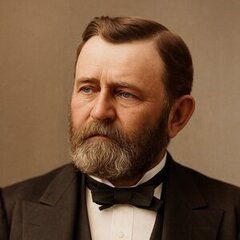
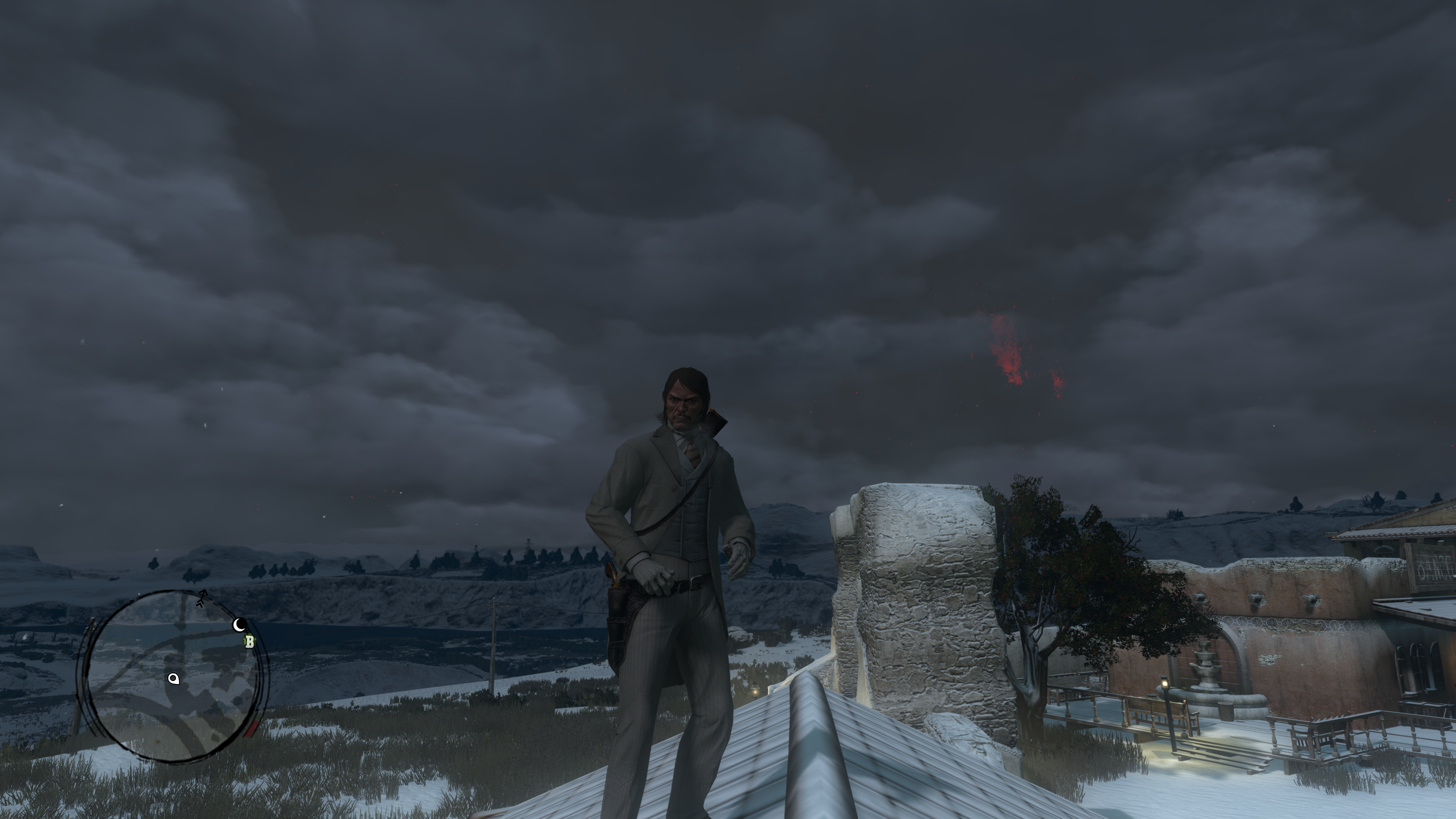


.png.01c13c04f79b81cbdb3f7207494b2e88.png)

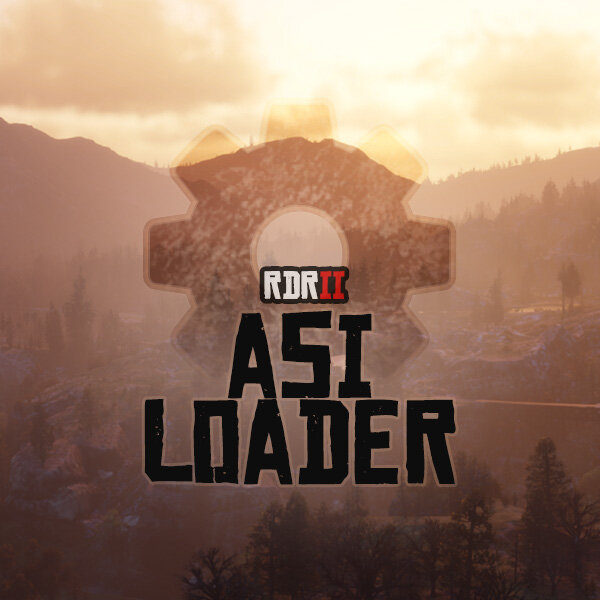
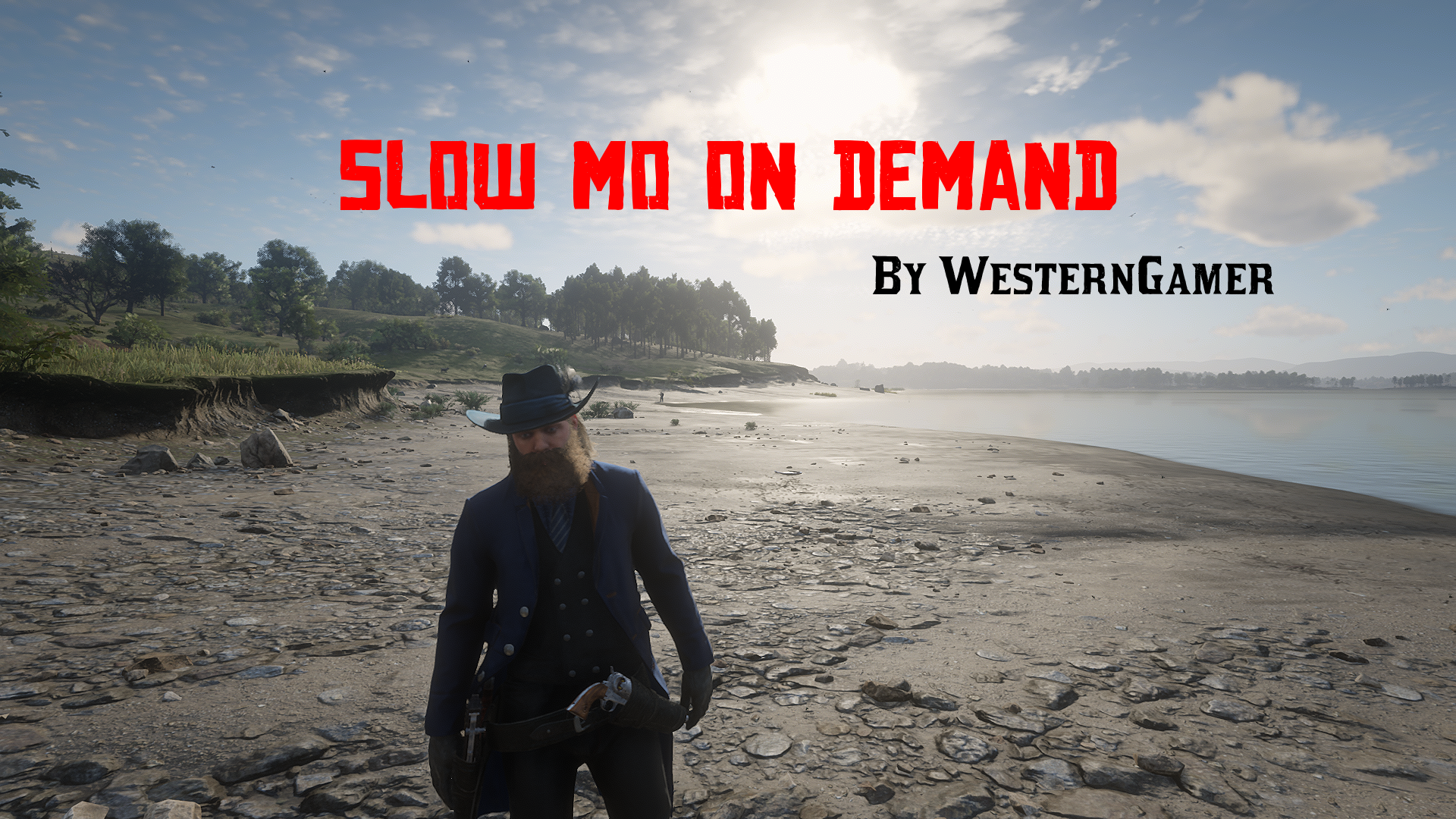
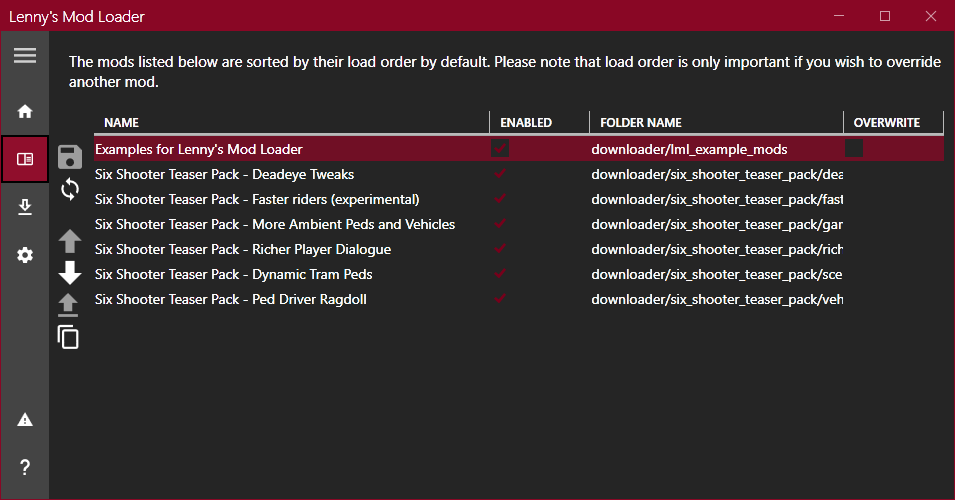
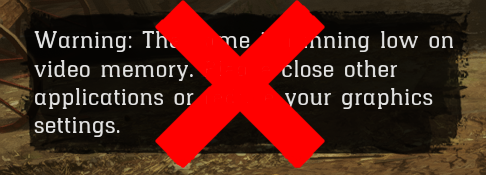



Main and Legal Menu Skip
in Misc
Make sure you remove startup.meta as well.