File Comments posted by crossed99
-
-
19 hours ago, GV0499 said:
i may be stupid but i think i have this mod working because i can go to every vendor en get all the options but how do i move around in the new menus because noting i press seems to work. did i miss somthing??
(sorry for broken english not my first language)You can use the arrow keys on keyboard to move around in the menu, and use 'Enter' to accept or 'Backspace' to exit a menu. On controller it's the d-pad if I remember correctly and the A and B buttons to accept and exit.
-
On 6/25/2023 at 1:33 AM, BigfootGalore said:
Hello, I just downloaded the mod for the more persistent weather for the game. I believe I added it the right spot because I have another mod in the same spot to have free roam without random players being able to join it. Anywho I added the file the corrected harddrive, in which the game is downloaded on. From harddrive > Steam Library > steamapps > common > Red Dead Redemption 2 > x64 > data > and then added it in here. I also changed the time intervals in the .ini to make weather last longer, regardless of what kind of weather it is. Also, when I did like so, the mod was not working, unless I am missing something here. I am not too savvy on computer tech but is the script hook that you mention in the description the "Spaghetti" file that needs to be downloaded and placed in the same spot as the actual mod? In addition, I am not in story mode, I am just in Read Dead Online in Free Roam. I want to share the mod with my friends so we have the same weather but can't get it to work. May you please help if able to?
Oh I should also mention, when I went to edit the ".ini," my computer made me create a folder of the three files. Does is have to be in a meta or rar file?
Thank you.Hello! The files need to be in your 'Red Dead Redemption 2' folder, *not* inside the 'data' folder. They need to be unpacked, you only need the three files with the .asi, .ini and .dat extentions. You can download Scripthook from here:
http://www.dev-c.com/rdr2/scripthookrdr2/
You also have to unpack the scriphook files in your Red Dead 2 folder, next to the mod files.
But as noab guy said above, these mods generally not intended for online play, I don't even know if this one would work online and they might even get you banned, so I wouldn't recommend using it online.
-
Edited by crossed99
9 hours ago, mavini said:I tried 60000 once to make it equal to realtime, I thought that was the problem, but it continued with low timescales too, so I uninstalled the mod.
Edit: I just figured it out. The time freezes every time I travel to Rhodes, so I thought it was related to travel_modifier. Turns out there are missions around. I just left the town and time flowed again. I hadn't selected any mission, though. It seems that the "mission time" takes place even before a mission starts. Maybe this specific mission must start during daylight, I don't know. I am reinstalling the mod right now.
QUESTION:
Is there a problem if I disable the hotkeys? like setting them to 0 will crash the mod? I just want to set one timeflow and leave it.
Also does the mod work if I put it inside LML folder or these mods that use scripthook must always be put in the root folder?Hmm weird... Anyway, glad you figured it out 🙂 Still, setting it to real time might actually cause issues as I've said above. Setting it up to 30000 should be fine, maybe even above it, but not sure.
No, setting the hotkey to 0 shouldn't cause any problems.
And no, scripthook mods won't work if you put them into the LML folder, they have to be in the game folder. It's not up to the mod, only the creator of scripthook could change that.
-
16 hours ago, mavini said:
Is this still up? the idea of travel modifier is amazing, downloaded it specifically because of this feature. Unfortunately time freezes and the game crashes moments after a long travel with travel modifier on. Short distances work fine, but traveling for hours breaks the game time (like even the hands on the watch stop moving). Have you faced this bug too?
Are you using it with the default timescale setting? Setting it too high can cause issues. I'm not sure what's "too high" though, if you're using higher values (longer days) you could try lowering it and see if it works.
-
-
Edited by crossed99
On 5/22/2023 at 2:48 AM, joesaiditstrue said:Curious if anyone can explain how to control the hot air balloon. Initially, all I could do was make it ascend by holding the Shift Key. Nothing else worked. But then out of nowhere, it started allowing me to actually pilot it by using my custom movement keys (EDSF).
Now, after reloading the game, I lost all my piloting controls again other than Shift for ascend. Any help would be appreciated!
It should use the same keys you use to control wagons, WASD by default, but if you change the controls for wagons in the options they should change for the balloon too.
And Shift and Ctrl to ascend and descend (by default).
If it doesn't work try checking the wagon controls in the options maybe.
-
On 5/4/2023 at 10:43 AM, SimpleGamerDK said:
Is it just me or does this not dave your purchased wagons? Stored them at a General Store and after relog it's gone
It should.. If I understand correctly you actually used the menu to store it, not just left it parking there (you can do that too though).
If so, please make sure you have AMJMTransport_StoredWagons.dat in your game folder (stored wagons are saved in that file) and that it's not read-only for some reason.
You can set wagon prices in the ini file, you can set it to 0 to get your wagon back for free if you want to.
-
On 4/8/2023 at 4:55 PM, MFn Franchise said:
I cant get this mod to work, i extracted it and put it in the RDR2 game folder and when i go to the general store in Valentine i got no options to buy a wagon. Help??
Do you use other mods? Did you download scripthook and all that?
You need to target the store owner and if you're close enough a prompt should come up, something like "Wagons, Jobs..".
Make sure you stand close enough. Sometimes his normal prompts come up but you still need to be closer for the mod's prompt to appear.
Also if you use other mods that add prompts and they use the same key they might block this mod's prompt. Try the saloon and / or the hotel in Valentine too just in case..
-
On 2/9/2023 at 11:52 AM, Krokx said:
@crossed99
First of all I want to sincerely thank you for this fantastic mod!
I use a lot of mods and like them, but this one is exceptional. It adds a lot to the free roaming in RDR2. Generally it gives purpose to play on, even after 600+ hours into the game.
I have one issue (question): I delivered goods from the Blackwater store to the Ridgewood farm and unloaded the cargo there. But there is no one who pays me for the job.
I confronted 3 men and 1 woman at the farm, but they only greet me. 🙂 Is this because I delivered the goods late (about 9:30 pm) or do I have to go back to the store in Blackwater? Or is this simply a bug?
Late reply but you can't collect your payment at "minor locations", only in towns, so as Esceyy said above you can collect any payment you didn't pick up in post offices in towns, or you can collect the payment where you started the job (Blackwater in this case).
-
-
On 11/28/2022 at 3:39 PM, eule92 said:
Hallo der Mod ist super gut. Eine Frage, wo kann ich Leute einstellen, die für mich arbeiten, mich schützen oder meine Kutsche fahren?
Thanks :)
You can hire them is saloons in any town that has one. You have to target the bartender for the prompt to come up.Google translate:
Sie können sie in jeder Stadt mieten, die einen hat. Sie müssen den Barkeeper anvisieren, damit die Eingabeaufforderung erscheint.
-
On 11/6/2022 at 11:31 PM, tdotku19191 said:
Defs tried it both sitting in the wagon and standing next to it.
Do other options work in the ini? Can you enable zombies for example?
Also - I guess it's obvious, but just in case - the wagon menu only works for wagons that you purchased at the store, not for any wagon.
-
On 11/2/2022 at 7:10 AM, tdotku19191 said:
Hey Hey, love your mod. Having trouble bringin up the wagon menu though. Changed the hotkey and everything but no luck.
Hello! Are you sitting in the wagon? If so, it should be enough just to press the key, but if you're standing next to the wagon you need to hold it for a second.
In case you have a non-english keyboard, try binding it to a key that's should be the same on all keyboards, like backspace is '8' for example, just to test it.
Don't really know other than that... :\
-
Edited by crossed99
16 hours ago, Tess Thompson said:I'm having a problem using boats. When I buy one then go to customize them, nothing happens when I press A.
Entering the driver seat should bring up the menu.
But I think you're using and older version? The latest is 1.3.3.3. I removed that prompt for the boat/wagon menu a while ago because being able to target the vehicles caused issues. Now you can only open the menu with the keyboard shortcut (I'll try to make it work with controllers at some point..), but the customization menu after buying one should come up automatically when you're close
-
-
20 hours ago, SheriffRobert0141 said:
Best Mod ever !!! Do you have discord ? I would like to propose a collaboration if you want. Thank you for your mods and for your time.Good luck.
Thanks! 😄
This is my discord handle: crossed#4068
I don't hang out there too much though, so you can pm me here too if you want to.
But I prefer working on my own ideas to be honest, so unless it's something really small I'll probably have to respectfully decline :)
-
On 8/16/2022 at 11:15 PM, Teef said:
How do you get the bounty stuff to work? I've gone up to multiple sheriffs and deputies but I get no prompt, I think I tried it with a prison wagon too and still got nothing.
With deputies the prompt only comes up while you're inside the sheriff's office / police station, but on sheriffs it should come up anywhere..
Does the prompt come up on other NPCs like shopkeepers? Any chance you use a mod that adds a prompt to sheriffs that uses the same key as this one?
-
On 2/8/2022 at 10:45 AM, Takashi20 said:
I hope it will be fixed soon, as long its not I ve set the price to 0, because I already paid for it, so I simply buy it over again for 0$, you can edit the ini-file, in case that is a thing you'd like to try out?! 🙂
Hello! I'm having a lot of trouble trying to upload here lately, Nexus has a newer version of the mod if you'd like to check it out, I *think* this issue is fixed in it.
-
-
The custom list causes issues when you change the list while you currently have a bodyguard saved from the list. You can delete the .dat file to get rid of your saved bodyguards, that should fix the crash (unless it's a completely different issue...). I'll fix it at some point. I'll check the hotkey, too.
-
On 12/31/2021 at 9:39 AM, HughJanus said:
Dont know how the revive mechanic works, so I wouldnt know where to start (since leaving out setting the max health doesnt work - unless no one ever wants to change npc health :)).
Sure, I wouldn't want you to remove it or anything :) The way it works is I add 500 to their HP, and when their health goes under 500 (when they lost their original health amount) they don't die, just go ragdoll until you revive them. So when PDO re-sets their HP to something under 500 they just go ragdoll immediately.
Anyway, I don't think you can do anything, I might try to implement it some other way at some point..
-
Edited by crossed99
20 minutes ago, selfmade808 said:I'm using a mod called AMJM Transport and whenever I use the Hired Gun feature it automatically kills the hired gun once they spawn in. As soon as they spawn and I exit the menu they fall to the ground and bleed out. It works fine without PDO. Any idea how I could get it to work with this mod?
Idk if this helps in anyway but I noticed I can still spawn in camp members just fine, just not non unique npc's, they bleed out every time.
The revive mechanic in AMJM is incompatible with this mod unfortunately, because it needs to change the NPC's max health, but this mod also changes it and "overwrites" it.
You can disable the revive mechanic in AMJMTransport.ini by setting ALLOW_REVIVE to 0, after that they should work. I'm not sure if it's possible to solve it on PDO's end.
-
Edited by crossed99
3 hours ago, Deepfield said:Any way to get rid of the "Open Trunk" prompt that gets stuck on your screen?
It does have a distance check + it's supposed to go away when you're not targeting the wagon.
But yeah, I've been having trouble uploading here lately, the latest version have targeting the wagon temporarily disabled, so you can't access that prompt.
-






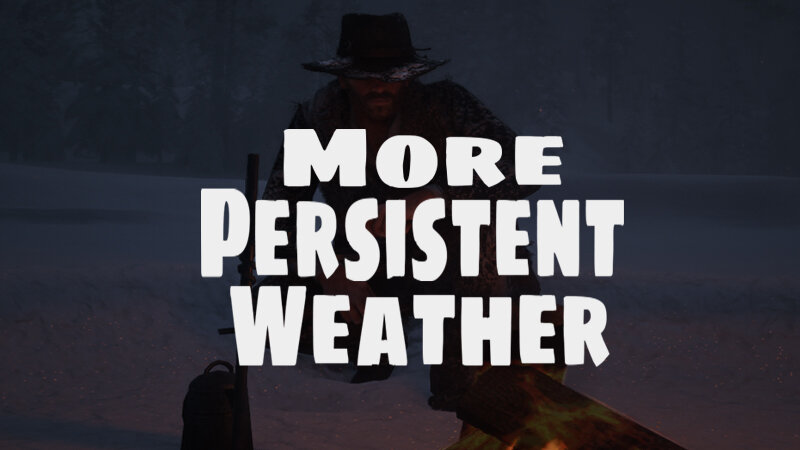
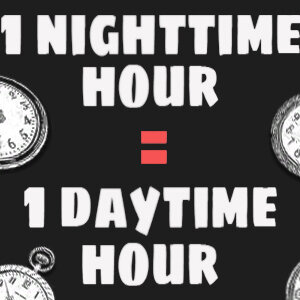

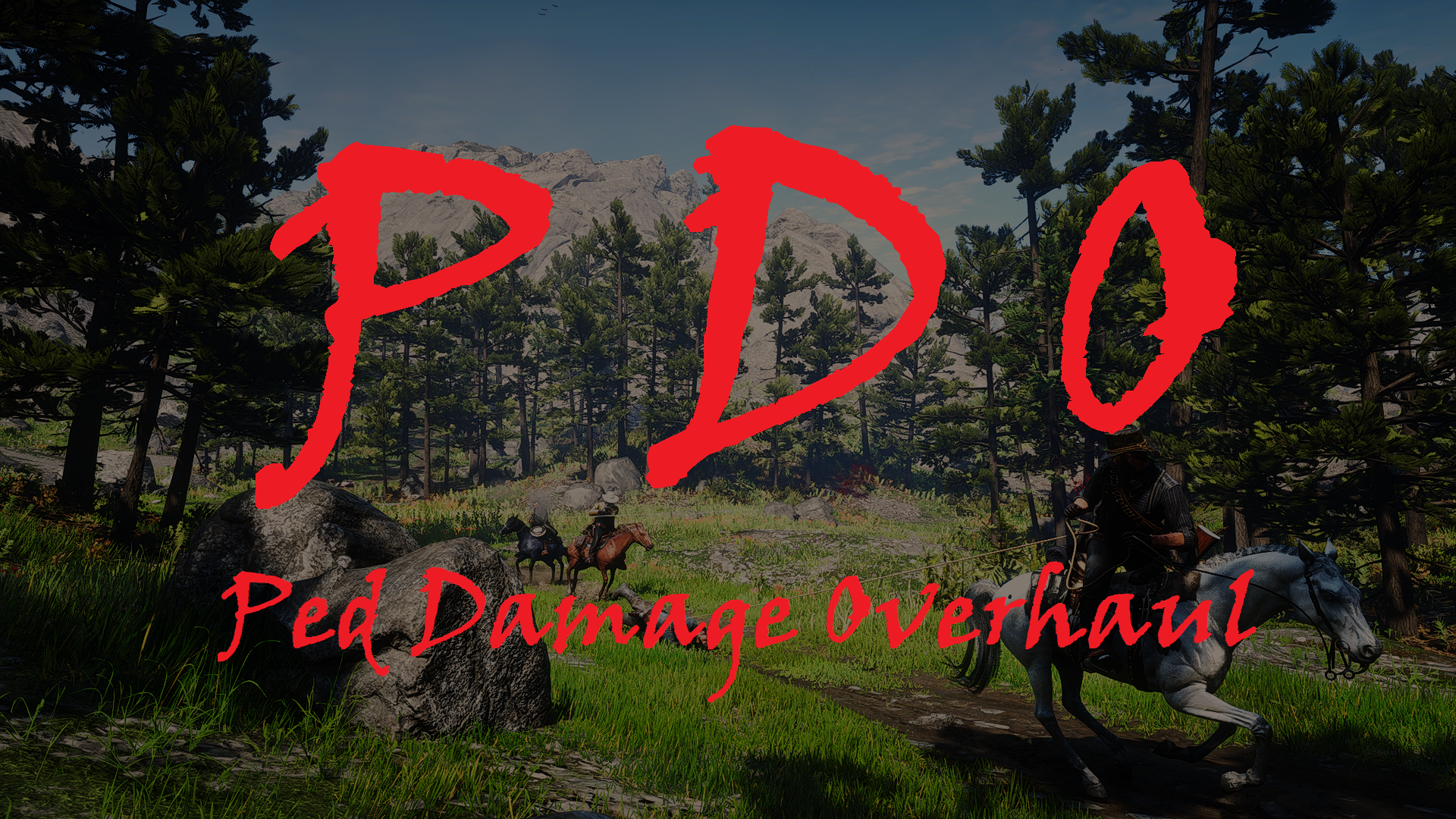
AM&JM Transport
in Scripts
The menu closing when you walk away is normal. The menu keys are hard coded to those keys unfortunately, so if that doesn't work for some reason then I don't think there's anything you can do right now. I plan to add an option to change the menu keys, if I ever get around to upload a new version.....