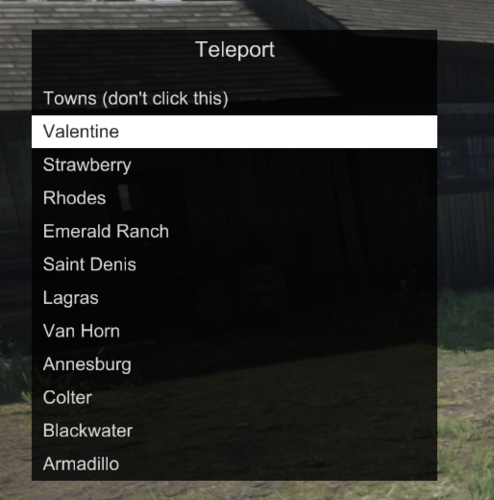-
RDR 2 Outfit Changer
- 586 comments
- 16 reviews
-
Ist.ini for Lenny's Simple Trainer - All Items/Peds/Weapons
I think i misunderstood this mod, I was trying to change out the winter models of the charcters and thought this mod added in the other models, sorry about that.
-
Ist.ini for Lenny's Simple Trainer - All Items/Peds/Weapons
Thats not it. I don't see any new options at all. Where would i find new options? Should I copy and paste this ini on the one the already exists, or have it so both are there?
-
Lenny's Simple Trainer
- 1,356 comments
- 25 reviews
-
Ist.ini for Lenny's Simple Trainer - All Items/Peds/Weapons
I've put in the file yet am not seeing any more options, or any differences at all? Could someone tell me how specificly to find and use these new models?
Tyrrano
Members
-
Joined
-
Last visited