RDR2 Simple Trainer
Sam ·
Features:
- Change your player model to any other character in the game.
- Teleport to any position in the map.
- Nudge yourself forward through doors and walls.
Download Lenny's Simple Trainer here: https://www.mod-rdr.com/files/file/7-lennys-simple-trainer/




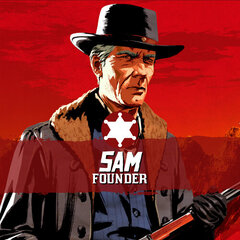


Recommended Comments
Join the conversation
You can post now and register later. If you have an account, sign in now to post with your account.