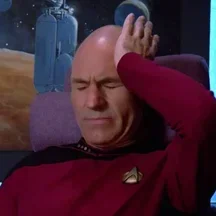Leaderboard
-
- All areas
- Articles
- Article Comments
- Pages
- Page Comments
- Natives
- Native Comments
- Parameters
- Components
- Component Comments
- Voices
- Voice Comments
- Speech Lines
- Speech Line Comments
- Tutorials
- Tutorial Comments
- Peds
- Ped Comments
- Animations
- Animation Comments
- Releases
- Release Comments
- Guides
- Guide Comments
- Features
- Feature Comments
- Settings
- Setting Comments
- Files
- File Comments
- File Reviews
- Images
- Image Comments
- Albums
- Album Comments
- Topics
- Posts
-
-
MulleDK19
Members3Points8Posts -
Daylight848
Recognized Creator3Points25Posts -
Lambda
Recognized Creator2Points59Posts -
RalFingerLP
Members2Points3Posts
Popular Content
Showing content with the highest reputation since 10/29/2019 in Native Comments