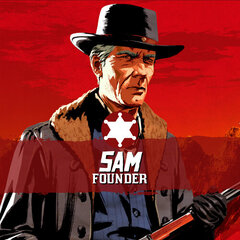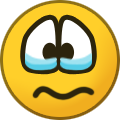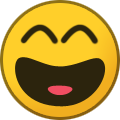RDRFR News & Updates
Find out the latest news about RDRFR and follow our progress here.
2 topics in this forum
-
It's a little late to say the least, but we're excited to announce that the first public version of our police mod for Red Dead Redemption 2, RDR First Response (RDRFR), is now available for download. This first version of RDRFR puts the power of the law into your hands for the first time since Rockstar's flagship title arrived on PC. Working in conjunction with our Patreon supporters and testers, we've built a number of core features into the mod for you to enjoy with the ability to arrest suspects, go on duty and request backup in a manner similar to LSPDFR for GTA V. Being tailor made towards RDR, though, there's a couple of key differences i…
-
- 23 replies
- 24.8k views
- 5 followers
-
-
Following closely in the footsteps of LSPDFR, the police mod for GTA V, today we're excited to share some screenshots and details about our latest project - RDRFR, the upcoming police mod for Red Dead Redemption 2. Putting the player in the shoes of a lawman, RDRFR will bring a whole new dimension to Red Dead. Not only will you be able to walk the streets and roam the plains with the full authority of the law on your side, but we're creating something that's quite different too. Indeed, perhaps the truest strength of RDR 2 is that it is different - it's not just GTA in the west - there's more to it than that. It's a vast open world, it has a level of detail…
-
-
- 93 replies
- 85.4k views
- 24 followers
-