115 files
-
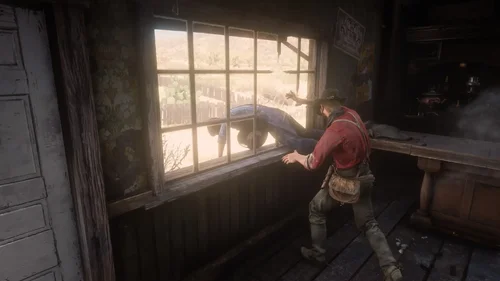
-

-

-
- 12,673 Downloads
- 122843 Views
- 52.53 MB File Size
- 15 Comments
Updated -
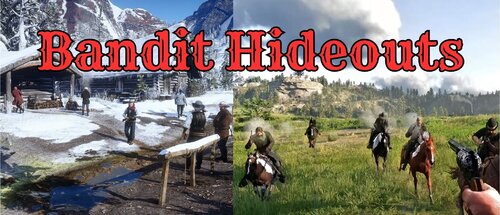 Adds 143 bandit hideouts, 50 ambush locations, bandits posse will hunt the player on horseback.
Adds 143 bandit hideouts, 50 ambush locations, bandits posse will hunt the player on horseback.- 59,250 Downloads
- 360714 Views
- 28.7 MB File Size
- 34 Comments
Updated -
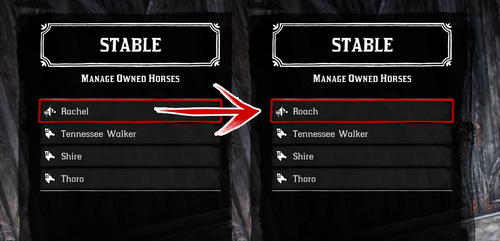
-
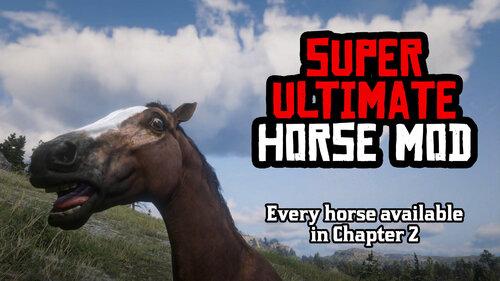 Every horse available fresh out of Chapter 2!
Every horse available fresh out of Chapter 2! -

-

-

- 1,806 Downloads
- 24990 Views
- 41.47 kB File Size
Eemeli2343 in MiscUpdated -
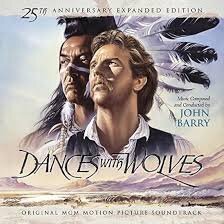
-

- 1,202 Downloads
- 18982 Views
- 59.26 kB File Size
Eemeli2343 in MiscUpdated -

-

- 1,183 Downloads
- 11322 Views
- 323.26 kB File Size
Updated -
 Removes the whistle sound effect used by the police in Saint Denis when you are wanted.
Removes the whistle sound effect used by the police in Saint Denis when you are wanted.- 246 Downloads
- 196719 Views
- 2.19 kB File Size
generatedmax in MiscUpdated -

- 923 Downloads
- 207743 Views
- 46.93 MB File Size
- 1 Comments
generatedmax in MiscUpdated




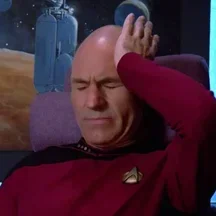

.thumb.png.e2e27f7f47ccaa0f37835bee1f3103b0.png)
