Collectable indicator for those who doesn't want to use google, but look for the collectables in a relatively honest way while exploring the beautiful world.
If player is close to some collectable, visual and sound feedback are applied.
The mod is very simple, but customizable: you can toggle off the visual indicators if they don't match your idea of immersion, leaving just the sound; or, you can adjust the icon location / icon opacity. You can adjust the range at which each type of collectables are discovered.
v1.1 FIX: the dinosaur bone that has already been collected will not be detected anymore. Fix cannot be applied to dreamcatchers & rock carvings since they don't disappear from the world after collecting.
No indicator will be displayed during:
- missions
- cinematic mode
This mod is able to conflict with the mods that use subtitles feature actively.
Developed & Tested on RDR2 build version 1491.18
Further maintenance of the mod is possible but not guaranteed.
Installation:
1. Download Alexander Blade's RDR2 Scripthook and follow the instructions there
2. Download the attached archive, extract .asi + .ini files into RDR2 root folder.
Enjoy, have fun!
some credits:
Alexander Blade's ScriptHook
alloc8tor's Native DB
Rampage Trainer
Special thanks:
Opsedar's InstantTravel
Shtivi's github repos
GhastlyCookies (https://youtu.be/Oc16GjTfztQ)
font: https://famfonts.com/red-dead-redemption
Edited by thanks133
text tweaks
What's New in Version 1.1.1
Released
v1.1.1
- The dinosaur bone that has already been collected will not be detected anymore
- Performance issues fix
- Dreamcatcher icon is tweaked a bit




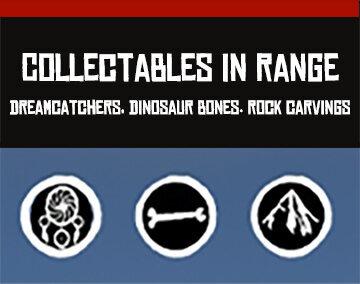




Recommended Comments
Create an account or sign in to comment