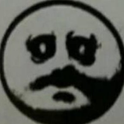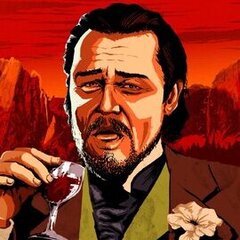386 files (2 files filtered)
-
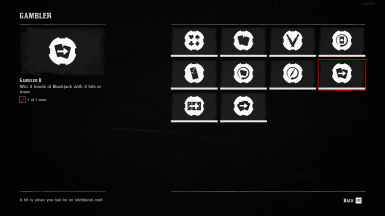 The mod reduces the requirements for some of the challenges so you don't waste too much time on them.
The mod reduces the requirements for some of the challenges so you don't waste too much time on them.
Make a backup of your save and report issues if you find them.
Changes:
Bandit 6: Fence 3 horses instead of 5
Bandit 8: Fence 4 wagons instead of 7
Gambler 2: 3 wins instead of 5 wins
Gambler 8: 1 hand of 5 cards instead of 3 hands of 5 cards
Gambler 9: 2 consecutive wins instead of 3
Herbalist 3: Craft 4 items instead of 7
Herbalist 5: Craft 5 items instead of 9
Herbalist 6: Pick 5 different species instead of 15
Herbalist 7: Craft and use 1 special miracle tonic instead of 5
Herbalist 9: Pick 10 different species instead of picking all 43 species
Horsemanship 8: Kill 4 predators instead of 9
Master hunter 3: Track 4 different species instead of 10
Master hunter 6: Kill and skin 3 cougars instead of 5
Installation: put No_More_Grindy_Challenges in lml and you're good to go (thanks to WhyEm for the install.xml)
-
A mod that aims to make certain challenges easier and some harder.
---------------------------------------------------------
!NOTE!
I don't know what i'm doing sorry if it doesn't work as intended my brain is too miniscule to understand coding and such
---------------------------------------------------------
Installation:
Extract "Red Dead Redemption 2 Challenge Overhaul" and put "Challenge Overhaul" in your lml folder, so it looks as follows:
Red Dead Redemption 2\lml\Challenge Overhaul
---------------------------------------------------------
What the mod actually does:
Bandit: #2: Coaches Robbed: 2 --> 3 #3: Registers in 1 Day: 4 --> 3 #5: Highest Bounty: $250 --> $200 #6: Horses Sold: 5 --> 4 #7: Townfolk Robbed: $50 --> $25 #8: Wagons Fenced: 7 --> 6 #9: Hogtied Train Tracks: 3 --> 6 #10: Trains Robbed: 5 --> 4 Gambler: #1: Poker Hands Won: 5 --> 3 #2: Double Down Wins: 5 --> 4 #5: No Domino Draw Wins: 3 --> 2 #8: Blackjack 4 Hit Wins: 3 --> 2 Herbalist: #2: Berry Species Picked: 1 of Each --> 2 of Each #5: Tobacco Crafting: 9 --> 8 #6: Herb Species Picked: 15 --> 12 #7: Tonic Crafted: 5 --> 4 #8: Poison Weapons Made: 6 --> 8 Horsemanship: #1: Rabbits Killed: 5 --> 7 #7: Mounted Kills: 7 --> 8 Master Hunter: #1: Deer Skinned: 3 --> 5 #2: Perfect Rabbit Pelts: 3 --> 5 #3: Binocular Tracks: 10 --> 5 #4: Bears Skinned: 3 --> 5 #6: Cougars Killed: 5 --> 4 #7: Fish without Rod: 3 --> 5 #9: Possum Possuming: 1 --> 2 Sharpshooter: #1: Flying Birds Killed: 3 --> 10 #10: Birds Shots: 3 --> 5 Survivalist: #3: Varmint Rifle Kills: 5 --> 10 #6: Scavenger Kills: 5 --> 4 #7: Consecutive Kills: 8 --> 6 Weapons Expert: #1: Knife Kills: 3 --> 5 #9: Bow Stealth Kills: 9 --> 8
- 455 Downloads
- 21665 Views
- 14.26 kB File Size
Updated -
A real simple scripts which allows you to access the Weapon Locker via campfire.
Installation:
Download and install AB's ScripthookRDR2: http://www.dev-c.com/rdr2/scripthookrdr2/
Download and install LMS asi loader: https://www.rdr2mods.com/downloads/rdr2/tools/9-rdr-2-asi-loader/
Copy CampfireWeaponLocker.asi to the game's root folder.
How to use:
Set up a camp.
Use the prompt to open up the weapon locker.
Donate:
https://www.paypal.com/donate?business=X4H3B5F6JD8AG
-
 This mod increases almost every weapons range in the game. Now the bullet wont vanish into thin air when firing a shotgun at longer ranges (and other weapon types too). I will do the pc specific dlc guns at another time
This mod increases almost every weapons range in the game. Now the bullet wont vanish into thin air when firing a shotgun at longer ranges (and other weapon types too). I will do the pc specific dlc guns at another time
drop the LML folder from the archive into your rdr2 directory
-
 Pimp My Horse is a mod for Red Dead Redemption II that lets you personalize your horse with many different components as well as save and load your creations.
Pimp My Horse is a mod for Red Dead Redemption II that lets you personalize your horse with many different components as well as save and load your creations.
If upgrading from a previous version, always use the new pimpmyhorse.ini file.
Features
Change all components for your horse from saddles to stirrups Save your horse's current outfit Quickly load saved outfits Reset all your components Some convenience functions such as bonding with your horse, changing its gender, making it invincible etc.
Controls
Press F3 to open/close the menu (key can be changed in settings):
Up/Down to navigate the menu vertically. Left/Right to change item options. Enter to select. Backspace to go back.
Installation
All you need to do is drag the files into your game root folder - the one where RDR 2 is installed.
Pimp My Horse is loaded from the same folder and shares many of the same files as Lenny's Simple Trainer but works without it. When the game launches, you should hear a few beeping sounds, indicating that the mod is loaded. RDR Online is not supported for modding. Don't attempt to play Online with this mod. Remove all files from your game folder before playing Online.
Configuration
Open the pimpmyhorse.ini file (found in your game folder) in a text editor to configure the mod where you can:
Change the names of categories. Name your favourite clothing items to make finding them again easier. Manually edit/manage your saved outfits (although you can do this in the menu).
We are working on a Wiki page to document all of the clothing items.
To load any changes to the pimpmyhorse.ini file, use the "Reload Settings" feature in the menu.
Please don't upload or redistribute this mod, link here instead so that everyone has the most up to date version.
Thanks to @Sniper296 for the logo!
-
 We are proud to release our latest modification for Red Dead Redemption 2: An outfit changer! Featuring all of the more than 1300 single player clothing items (and in version 0.2 all multiplayer components!), Arthur has never looked more unique. A word of caution: The component system in RDR2 is very powerful and even many parts of your skin are components which you might need to toggle to make body parts (re)appear! Please read the readme.txt file for more information on how the system works.
We are proud to release our latest modification for Red Dead Redemption 2: An outfit changer! Featuring all of the more than 1300 single player clothing items (and in version 0.2 all multiplayer components!), Arthur has never looked more unique. A word of caution: The component system in RDR2 is very powerful and even many parts of your skin are components which you might need to toggle to make body parts (re)appear! Please read the readme.txt file for more information on how the system works.
Features
Change clothing items in over 40 categories with over 10000 total variations! Save your current outfit Quickly equip saved outfits Reset all your components Change Ped Skin (see readme) Enable Multiplayer Assets (try changing your model to mp_male or mp_female using our trainer to access them in all your glory) New! Change beard and hair length, untuck shirts and much more! New! Customize menu key
Controls
Press F2 to open/close the Outfit Changer menu:
Up/Down to navigate the menu vertically. Left/Right to change item options. Enter to select. Backspace to go back.
Installation
All you need to do is drag the files into your game root folder - the one where RDR 2 is installed.
The Outfit Changer is loaded from the same folder and shares many of the same files as Lenny's Simple Trainer but works without it. When the game launches, you should hear a few beeping sounds, indicating that the mod is loaded. RDR Online is not supported for modding. Don't attempt to play Online with this mod. Remove all files from your game folder before playing Online.
Configuration
Open the outfitchanger.ini file (found in your game folder) in a text editor to configure the Outfit Changer where you can:
Change the names of categories. Name your favourite clothing items to make finding them again easier. Manually edit/manage your saved outfits (although you can do this in the menu).
We are working on a Wiki page to document all of the clothing items.
To load any changes to the outfitchanger.ini file, use the "Reload Settings" feature in the menu.
Please don't upload or redistribute this mod, link here instead so that everyone has the most up to date version.
Please note that you are not permitted to sell configuration files for this mod. This mod is free and so should be your files!
-
 this mod fixes the graphical issues the color banding in the sky, especially when the camera lookin' up and awful TAA ghosting trail when in-motion.
this mod fixes the graphical issues the color banding in the sky, especially when the camera lookin' up and awful TAA ghosting trail when in-motion.
Requirements
1. ASI Loader
2. Lenny Mod Loader
Installation
extract and drag folder into lml folder
Troubleshooting
1. the file graphicsettings.dat has a conflicted to another mod.
you have to open the graphicsettings.dat w/ notepad on your mod folder, search this specific values then change the number :
dithering.LDR.Range 128 dynamicDithering.LDR.Min.Range 128 dynamicDithering.LDR.Max.Range 128 dynamicDithering.4K.LDR.Min.Range 128 dynamicDithering.4K.LDR.Max.Range 128 ssdo.temporal_blend_taa_on 0.001 emporalaa.convergenceTime 0.265 temporalaa.responsiveConvergenceTime 0.07 temporalaa.convergenceTimeDepthMin 0.0 temporalaa.convergenceTimeDepthMax 250.0 temporalaa.convergenceTimeFar 0.33 temporalaa.convergenceTimeForwardSpeedMin 0.0 temporalaa.convergenceTimeForwardSpeedMax 0.1 temporalaa.convergenceTimeForward 0.083
- 12,914 Downloads
- 96390 Views
- 41.77 kB File Size
- 5 Comments
calledme.kev in MiscUpdated -
 This mod attempts to prevent weapons from being automatically reloaded while they're holstered/stored, when activating deadeye or when they're empty.
This mod attempts to prevent weapons from being automatically reloaded while they're holstered/stored, when activating deadeye or when they're empty.
This mod has three main parts:
1. No automatic reload when using deadeye.
2. No automatic reload while weapons are holstered or stored on your horse.
The mod remembers the last five weapons you equipped of each type (last 5 revolvers, last 5 pistols, etc...) and keeps track of their ammo count.
Known issues:
-Dual wielding two of the exact same weapons will make one of them reload, the mod can only track one of each weapon. I don't think this can be fixed with the tools available to us right now..
-Doesn't work with the LeMat revolver.
3. No automatic reload when a gun is empty.
This is the messy part, you can disable this in the .ini if you'd like to use the rest of the features without this one...
The game's ammo counter will display incorrect numbers, that's part of the trick I use to prevent auto reload and not likely to be fixed. To circumvent this I made my own ammo counter, unfortunately it can only display ammo that's currently in your guns, and not the overall amount in your inventory.. (check out the image to see how it looks). You can disable my ammo counter in the .ini, but if you decide to use it you have to disable the vanilla ammo counter in the game's settings.
Other known issues:
-The ammo counter will possibly be positioned incorrectly depending on the resolution / aspect ratio of your monitor. You can correct it for yourself in the .ini file.
-For now single shot rifles will auto reload, I'm yet to look into those.
-Does not work correctly with the Mauser pistol, the LeMat revolver and John's Cattleman revolver.
-When you completely run out of a certain type of ammo the last bullet might get stuck in your gun. Holstering and re-equipping the gun should solve this.
-I haven't tested it with exotic or gang weapons (let alone mod weapons..).
Installation:
Download NoAutomaticReloadEver.rar, extract it and drop the files into you Red Dead Redemption 2 game folder.
You're going to need Script Hook By Alexander Blade.
-
 Lenny's Simple Trainer is a mod for Red Dead Redemption II that lets you do a bunch of awesome things in RDR 2, including clear your current wanted level, give yourself money, and much more. If you've ever wanted to play as a wolf, soar in the skies as an eagle or have a personal bodyguard, then this is the mod for you.
Lenny's Simple Trainer is a mod for Red Dead Redemption II that lets you do a bunch of awesome things in RDR 2, including clear your current wanted level, give yourself money, and much more. If you've ever wanted to play as a wolf, soar in the skies as an eagle or have a personal bodyguard, then this is the mod for you.
If upgrading from a previous version, always use the new lst.ini file.
Features
Play as any character model and easily switch between your favourites. Teleport to anywhere on the map, including your current waypoint. Nudge yourself forward through locked doors and walls. Change & pause the time of day. Change & freeze the weather. Give yourself any weapon in the game! Clear your wanted level. Never wanted setting. Toggle godmode on or off. Give yourself unlimited amounts of money! Change the game's timecycle speed. Quickly spawn a new horse to use. Spawn any wagon, coach, vehicle, etc. in the game. Speed up and slow down the game's time scale (slow motion!) Spawn an unlimited number of bodyguards! Command your bodyguards to attack people all at once. Make any ped enter or leave your vehicle (you can fill entire wagons!) Exploding, incendiary and super explosive ammo! Super Godmode - protects against ragdoll too. All settings can now be reloaded while in-game. Scaling options - play as tiny or giant characters! Call in a deadly flying eagle to rain death from above! Play hundreds of player actions and scenarios like swinging pickaxes! Choose gender when spawning horses! Change player gender when playing as an animal Option to disable the sniper in New Austin Always get perfect pelts when skinning Make your horse invincible, enable unlimited stamina and change horse gender on the fly Enable unlimited stamina and dead eye for the player Drop your current weapon Freeze weather and time Set formations for your bodyguards Make your bodyguards lasso people! Configure bodyguard control keys Instantly reveal the whole game map Instantly bond with your horse Change weapon damage Enable unlimited items Make bodyguards invincible (god mode) and explosion proof (super god mode) Make bodyguards hold their position Increase honor, decrease honor, set to min and max Freeze spawned peds in place Keep your changed model and outfits when replaying story missions (experimental - does not work for all missions and outfits yet)! Bond with gang horses Spawn legendary animals Select outfit for newly spawned peds Load multiplayer only weapons, such as the Navy Revolver (Set LoadMPWeapons to true in the ini, please note that this can cause severe side effects due to how we hack in the weapons) Select outfit for bodyguards New! Change amount of money to receive New! MP models work again (big thanks to deterministic_bubble)!
Controls
F5: PRESS to open or close the Trainer Menu.
F11: PRESS to teleport to waypoint.
F12: Log your current position (and some other info) to the logfile. Also works on peds/entites you target.
NumPad 0: HOLD and PRESS Left/Right/Up/Down/PgUp/PgDn to nudge the player, forward, up, left, backwards, etc. Go through doors with this.
Menu controls:
Up/Down to navigate the menu vertically. Left/Right to change item options. Enter to select an option. Backspace to return to the previous page.
Bodyguard controls:
Hold and Release F9 to make your bodyguards regroup with you. Hold F9 to dismiss all of your bodyguards. Aim at a Ped and Press 1 to make all bodyguards attack them. Aim at a Ped and Press 2 to make the closest bodyguard attack them. Aim at a Ped and Press 3 to make the closest bodyguard lasso them. Aim at a Ped and Press 4 to make them enter your vehicle. Press 5 to make your bodyguards hold their current position.
Eagle gunship controls:
Aim at a Ped and Press F8 to make the eagle attack them.
Installation
All you need to do is drag the files into your game root folder - the one where RDR 2 is installed.
When the game launches, you should hear a few beeping sounds, indicating that the trainer is loaded.
Do not attempt to play Online with this trainer. Remove all files from your game folder before playing Online.
Do not save your game as a changed character model. We recommend that you disable autosaves before using this trainer.
Configuration
Character models, bodyguard models, weapon models, settings and teleport positions can be customized in the lst.ini file while the game is running:
For a list of character models check: https://www.mod-rdr.com/wiki/list-of-rdr2-ped-models/ For a list of weapon models check: https://www.mod-rdr.com/wiki/list-of-rdr2-weapon-models/ For a list of teleport coordinates: https://www.mod-rdr.com/wiki/list-of-rdr2-teleports/ For a list of vehicle models check: https://www.mod-rdr.com/wiki/list-of-rdr2-vehicle-models/ For a list of player actions check: https://www.mod-rdr.com/wiki/list-of-rdr2-scenarios/
Troubleshooting
If you are having trouble running Lenny's Simple Trainer, please check the log file. If you see "System.OutOfMemoryException: STATUS_NO_MEMORY: Failed to allocate memory", please download this fix to your game root directory: www.mod-rdr.com/EasyHookPatch.zip
If you do not get a logfile, please launch the game as administrator and make sure the folder is writable!
Please don't upload or redistribute this mod, link here instead so that everyone has the most up to date version.
-
 Simple mod that removes the annoying camera shake whenever explosions happen close to the player
Simple mod that removes the annoying camera shake whenever explosions happen close to the player
Mod requires Lennys Mod Loader
Put the "lml" folder in your RDR2 directory
-
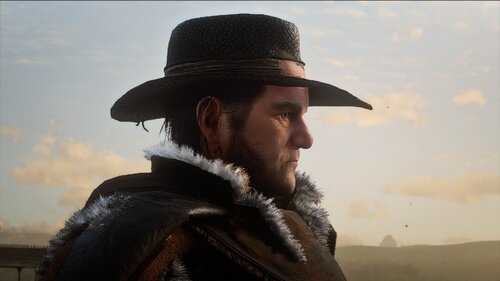 Adds Red Harlow as a new ped
Adds Red Harlow as a new ped
To install: copy both folder to lml directory, requires latest version of lml
To play as Red, enter blackjack_redharlow on rampage trainer model changer custom input
Perfectly compatible with Jack Marston addon
*Outfit may not be accurate, this is the closest I can do without any major clipping
Issues:
1. Guns isn't properly placed on the holster
2. The forehead slightly clips on the hat
3. Used incorrect sideburn, this will be fixed soon. In the meantime you can use outfit changer or rampage trainer to apply the sideburn
- 1,272 Downloads
- 37210 Views
- 136.55 kB File Size
- 1 Comments
Updated -
 This mod replace Turkoman Horses in Story mode with :
This mod replace Turkoman Horses in Story mode with :
Darkbay = Black
Silver = Grey
Gold = Chestnut
[INSTALL]
- Make sure you have latest version of LML ( Lenny's Mod Loader )
- Copy file(s) to "lml\stream" if u don't have it, Create new folder in your game root directory.
Change the name of the file if you want to replace it with other horse.
-
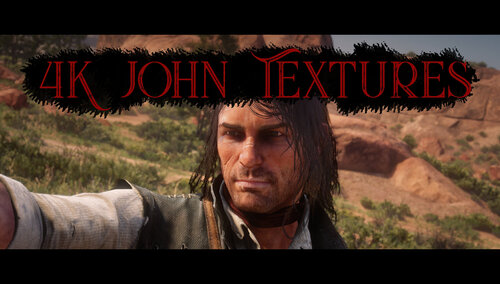 ------------------------------------------------------------------------------------------------------------------------------------------------------------------------------------------------------------
------------------------------------------------------------------------------------------------------------------------------------------------------------------------------------------------------------
This mod gives John Marston 4k Face Textures
Install:
Red Dead Redemption/LML/Stream
------------------------------------------------------------------------------------------------------------------------------------------------------------------------------------------------------------
- 3,574 Downloads
- 32567 Views
- 104.27 MB File Size
- 2 Comments
Updated -
 Add adult Jack Marston as a new ped
Add adult Jack Marston as a new ped
To install: copy both folder to lml directory. Requires version.dll
To play as Jack: enter cs_jackattack on rampage trainer model changer's custom input
- 3,781 Downloads
- 55173 Views
- 127.38 kB File Size
- 9 Comments
Updated -
 This restores a very common feature found in most console shooter games. When using aim assist and locking onto a target you can know flick the right stick to change targets. This is my first try at modding so please tell me if you find any bugs or such.
This restores a very common feature found in most console shooter games. When using aim assist and locking onto a target you can know flick the right stick to change targets. This is my first try at modding so please tell me if you find any bugs or such.
**Only works when using aim assist with controller**
*Instructions*
Download and install Lennys Mod Loader and then put the "lml" folder from the archive into your RDR2 Directory. You can use the mod manager to see if it installed correctly.
-
 Gunsmith Business 0.2.5
Gunsmith Business 0.2.5
The update 0.2.5 is here! after long tests at my patreon, it is finally available for everyone! The update includes a complete UI revamp, new ambushes, more weapons and all of the suppliers unlocked! It adds stuff like upgrades and stock limits for even more managment action. As well as some much needed quality of life changes. I recommend re-reading the description page to learn about the new stuff I've been working on!
The Gunsmith Business allows you to buy one of the gunsmiths in the world of RDR2 and enjoy everything that comes with owning your own place! Do supply runs, fight off bandits, watchout for your reputation, deside the prices and paychecks or just leave the place be and return to it to collect the revenue! All this and much more is possible in the Gunsmith Business!
I started working on this mod somewhere around august, but because of some other projects I couldn't fully commit to it, until 2 months ago, but now I present to you the first public build of the Gunsmith Business!
Here I am gonna do a breakdown of each function of the mod, obviously if you have any questions after reading be sure to leave them in the comments!
Also as a disclaimer I recommend testing the mod at first, so feel no shame in adding some money with a trainer and experimenting with it!
Introduction
Okay, considering you installed the mod correctly, 3 gunsmiths are now available for purchase: Valentine Gunsmith ($2000), Annesburg Gunsmith ($1500) and Saint Denis Gunsmith ($5000). Once you save up the money go to your location of choice and buy the business out. Beware you can only have one business at a time!
Now when you enter said gunsmith this is how your left upper corner will look like.
The number at the top is your regular money as usual in that location. The money below that is your stores budget (money that it generated by your store and that is used to pay utility bills). lastly the bar represents your current stock (in this example the stock is empty, so to indicate that, it is red).
Supplies
Now to order the supplies you go into supplies->order supplies->lancaster (other suppliers are no implemented as of this patch) and order the supplies you like. This is how the interface looks as of 0.2.5 update
Now check the map for the supply wagon icon (it is randomized, so it isn't always in the same location!), now go there and drive the wagon to your gunsmith. Watch out! Depending on your shops reputation there might be enemies on the road.
Managment
Now if everything went smoothly, your current stock should be somewhat filled up and you are ready to open your shop! To do this simply go to the "open shop" button and hold the prompt on screen. (the lock appears when you have zero supplies, since then you cannot open your shop).
Now you can do some minor managment of your store, in the manage tab you can change prices and change staff paycheck (beware! these settings also impact your reputation and sell rate overtime!). The cashing-in/out options refer to your shop budget.
Upgrades and Stock limits (v0.2.5)
as of 0.2.5 there is a stock limit, which can be expanded by buying the corresponding upgrades in the upgrades section. There are a couple tiers of the storage, so that there is some long term goal. Other upgrades are not finished yet.
Interface
Now I'll break down the interface. This is your reputation, which works similarly to the honor system. If you have a high variety of goods, low prices and you treat your employees nicely, your reputation will rise and the opposite will happen if you neglect one of these aspects.
This is the information panel it shows all of the information that can be managed. The expenses tells the daily fees your shop has to pay if it's open. Salaries and Prices are the indicators of what you set in the manage tab. Staff currently doesn't do anything as it is planned for a later update.
This area is pretty much work in progress, essentialy everything besides your current stock is a placeholder!
Stock
Here are some variables that impact your stock sales and supplies:
-your current reputation
-your current staff paycheck
-your prices
-variety of your supplies
INI file
As of 0.2.5 the mod now includes a comprehensive ini file allowing for complete customization allowing you to change weapon prices, multipliers and such.
Installation
Extract the Gunsmith with winrar and drag Gunsmith.asi, (as of 0.2.5) Gunsmith.ini, Gunsmith.dat and ScripthookRDR2 (not included) into the game files. Also if you are missing the images for the Navy revolver or the Elephant rifle, you need Red Dead Offline and in particular the cmpndm_weapons_tu.ytd file.
you can download Red Dead Offline here:
If you have any ideas or just feedback in general, be sure to leave in the comments!
This mod wouldn't be possible without the support of my patreons!
Special thanks to:
-MarkQuinn2k4
-Joe Giggler
-AndreyRodionov
and everyone else that supports me on my patreon!
Also I'd like to thank:
Bob Ross for allowing me to use his compendium photos of the Navy Revolver and the Elephant Rifle
Lilaaloo for the great thumbnail photo!
Tomasz Wieliński for testing the mod and helping me with it's design
DO YOU LIKE MY MODS?
Consider supporting me on patreon! You will gain access to new updates or early build of my new mods!
I just released the Companion System there check it out
https://www.patreon.com/bolmin